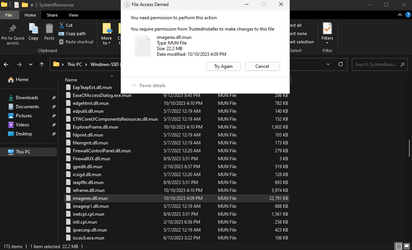stinky
Member
- Local time
- 5:12 AM
- Posts
- 6
- OS
- Windows 11
ive deleted it before and honestly i forgot i switched my win 11 icons with the 10 because i have been using them for so long and i accidentally updated windows and now i cant delete the mun file it says you require permission from TrustedInstaller.exe i already am the owner of trusted installer atleast i think i am i have no clue whats going on i use to be able to delete the mun file without no problem now i cant
- Windows Build/Version
- Version 22H2
Attachments
My Computer
System One
-
- OS
- Windows 11
- Computer type
- Laptop
- Manufacturer/Model
- Lenovo
- CPU
- Ryzen 7 5800H
- Motherboard
- Lenovo 82JU
- Memory
- Crucial CT16G4SFD832A.C16FN 2x16GB
- Graphics Card(s)
- Nvidia RTX 3060 (Laptop)
- Sound Card
- Realtek(R) Audio
- Monitor(s) Displays
- LG 24GN600-B UltraGear Gaming Monitor
- Screen Resolution
- 1920x1080
- Hard Drives
- Samsung MZVLB1T0HBLR-000L2 1TB
- Keyboard
- Hyper X Alloy Origins 65%
- Mouse
- Logitech G PRO X SUPERLIGHT
- Browser
- Chrome
- Antivirus
- Windows Defender