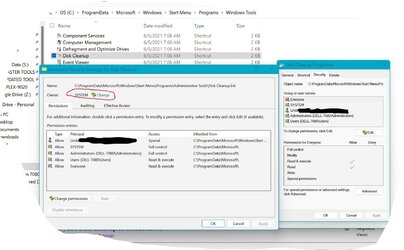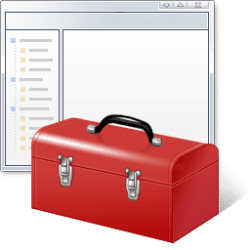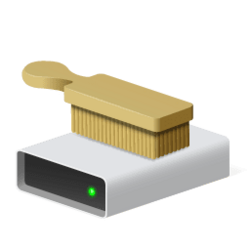PlateauRealm
Well-known member
- Local time
- 8:39 PM
- Posts
- 23
- OS
- Windows 11 Pro 24H2 build 26100.712
I inadvertently deleted the Disk Cleanup shortcut in the Windows Tools folder: C:\ProgramData\Microsoft\Windows\Start Menu\Programs\Administrative Tools folder.
I can recreate the shortcut on my Desktop and drag-n-drop it into the folder successfully. Disk Cleanup will run from this recreated shortcut. But, the Control Panel\System and Security\Windows Tools window does not display the Disk Cleanup launch icon.
I have run both sfc /scannow and then dism /online /cleanup-image /restorehealth, in an attempt to restore the Disk Cleanup shortcut icon to the Control Panel\System and Security\Windows Tools window, but the Disk Cleanup shortcut icon will not reappear in the Control Panel\System and Security\Windows Tools window although it appears in the C:\ProgramData\Microsoft\Windows\Start Menu\Programs\Administrative Tools folder.
Although written for Win10, I have also tried the following tutorial from tenforums regarding restoration of administrative tool links:
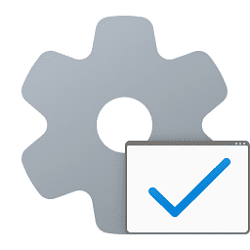
 www.tenforums.com
www.tenforums.com
I recreated the Disk Cleanup shortcut in the C:\ProgramData\Microsoft\Windows\Start Menu\Programs\Administrative Tools folder, rebooted and then ran sfc /scannow.
Sfc reported that corrupt files were found but it was unable to fix some of them. The resultant CBS log reports:
CSI 00000051 [SR] Cannot repair member file [l:16]'Disk Cleanup.lnk' of Microsoft-Windows-cleanmgr, version 10.0.22621.1, arch amd64, nonSxS, pkt {l:8 b:31bf3856ad364e35} in the store, hash mismatch
If I then delete the recreated Disk Cleanup shortcut link in the C:\ProgramData\Microsoft\Windows\Start Menu\Programs\Administrative Tools folder, and then run sfc /scannow, sfc reports that it did not find any integrity violations.
I have also searched the registry to find some missing or errant entry regarding Administrative Tools and Windows Tools, but can find nothing associated with what icons will appear in the Control Panel\System and Security\Windows Tools window.
This isn't enough of an issue requiring a re-installation of Win11. I'm just wondering if anyone has a solution to recreating Windows Tools shortcut links that will fix this.
I can recreate the shortcut on my Desktop and drag-n-drop it into the folder successfully. Disk Cleanup will run from this recreated shortcut. But, the Control Panel\System and Security\Windows Tools window does not display the Disk Cleanup launch icon.
I have run both sfc /scannow and then dism /online /cleanup-image /restorehealth, in an attempt to restore the Disk Cleanup shortcut icon to the Control Panel\System and Security\Windows Tools window, but the Disk Cleanup shortcut icon will not reappear in the Control Panel\System and Security\Windows Tools window although it appears in the C:\ProgramData\Microsoft\Windows\Start Menu\Programs\Administrative Tools folder.
Although written for Win10, I have also tried the following tutorial from tenforums regarding restoration of administrative tool links:
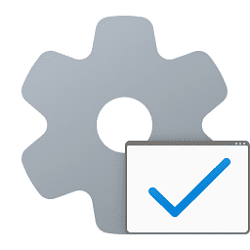
How to Restore Default Administrative Tools in Windows 10
How to Restore Default Administrative Tools in Windows 10 Information Administrative Tools is a folder in Control Panel that contains too
I recreated the Disk Cleanup shortcut in the C:\ProgramData\Microsoft\Windows\Start Menu\Programs\Administrative Tools folder, rebooted and then ran sfc /scannow.
Sfc reported that corrupt files were found but it was unable to fix some of them. The resultant CBS log reports:
CSI 00000051 [SR] Cannot repair member file [l:16]'Disk Cleanup.lnk' of Microsoft-Windows-cleanmgr, version 10.0.22621.1, arch amd64, nonSxS, pkt {l:8 b:31bf3856ad364e35} in the store, hash mismatch
If I then delete the recreated Disk Cleanup shortcut link in the C:\ProgramData\Microsoft\Windows\Start Menu\Programs\Administrative Tools folder, and then run sfc /scannow, sfc reports that it did not find any integrity violations.
I have also searched the registry to find some missing or errant entry regarding Administrative Tools and Windows Tools, but can find nothing associated with what icons will appear in the Control Panel\System and Security\Windows Tools window.
This isn't enough of an issue requiring a re-installation of Win11. I'm just wondering if anyone has a solution to recreating Windows Tools shortcut links that will fix this.
- Windows Build/Version
- 22621.232
Attachments
My Computers
System One System Two
-
- OS
- Windows 11 Pro 24H2 build 26100.712
- Computer type
- PC/Desktop
- Manufacturer/Model
- Acer Aspire T3-715A
- CPU
- Intel(R) Core(TM) i7-6700 CPU @ 3.40GHz 3.40 GHz
- Motherboard
- Acer Aspire T3-715A
- Memory
- 64 GBytes
- Graphics Card(s)
- AMD Radeon RX 7600
- Sound Card
- Intel Skylake PCH-H - High Definition Audio Controller
- Monitor(s) Displays
- Dual, Acer H236HL
- Screen Resolution
- 1920x1080
- Hard Drives
- Samsung SSD 850 EVO 1TB
Seagate ST2000DM001-1ER164
WDC WD20NMVW-11AV3S2
- PSU
- 500 Watt
- Case
- Tower
- Cooling
- Fan
- Keyboard
- Logitech K800
- Mouse
- Logitech M570
- Internet Speed
- 512 Mbps, with VPN active
- Browser
- Brave
- Antivirus
- BitDefender Total Security
-
- Operating System
- Windows 11 Pro 22H2 build 22621.382
- Computer type
- PC/Desktop
- Manufacturer/Model
- HP EliteDesk 705 G3 Microtower
- CPU
- AMD PRO A6-8570 R5, 8 COMPUTE CORES 2C+6G 3.50 Ghz
- Motherboard
- HP 8265
- Memory
- 40.0 GB
- Graphics card(s)
- AMD Radeon RX 460
- Sound Card
- AMD Family 15h Models 60h-6Fh CPU
- Monitor(s) Displays
- Insignia NS-22E400NA14
- Screen Resolution
- 1920x1080
- Hard Drives
- SAMSUNG SSD 860 EVO 1TB
- PSU
- 650 Watt
- Case
- Tower
- Cooling
- Fan
- Keyboard
- Logitech K330
- Mouse
- M570
- Internet Speed
- 125 Mbps, with VPN active
- Browser
- Brave
- Antivirus
- BitDefender Total Security