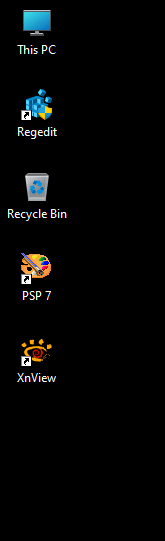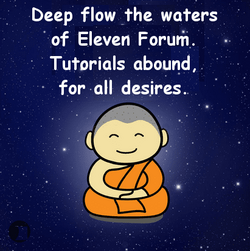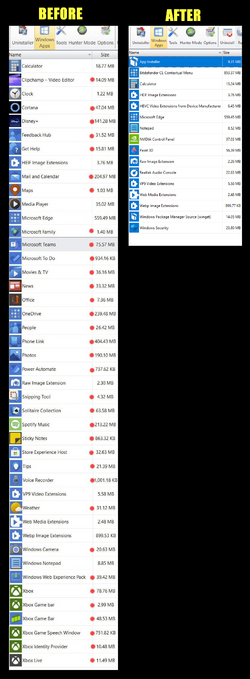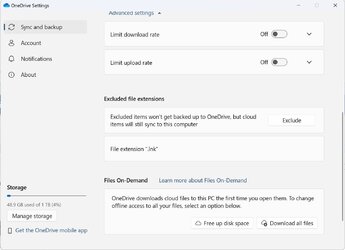I used your registry hack trick to change most of my desktop icons to be without the arrows. However, there's a few that won't change, mostly from items related to Firefox and Steam icons (see below). Any idea how I can get rid of those, too, or even where they reside? With Steam, I went to each game in my library and chose to create a desktop icon. Doing that made the new icons look normal but sometime overnight something refreshed and the big green arrows reappeared. As you can see, the arrows are blocking most of the icon. Also, on random occasions my folder icons come up with a small 'tan file box' in place of the arrow (I don't have one to show at the moment. Any help would be appreciated.
- Windows Build/Version
- 22H2 build 22621.2070
Attachments
My Computer
System One
-
- OS
- Win 11Pro v24H2 build 26100.3775
- Computer type
- PC/Desktop
- Manufacturer/Model
- DIY
- CPU
- AMD Ryzen 7 9800X3D
- Motherboard
- Gigabyte X670 Aorus Elite AX
- Memory
- 64G DDR5 6000
- Graphics Card(s)
- ASUS RTX 4070 Ti Super OC
- Sound Card
- Soundblaster Z SE
- Monitor(s) Displays
- LG 24"
- Screen Resolution
- 3480 x 2160
- Hard Drives
- C: drive SOLIDIGM P44 PRO 2TB SSD
D: drive SOLIDIGM P44 PRO 2TB SSD
H: drive Samsung 970 EVO Plus 2TB SSD
- PSU
- Corsair RM850X
- Case
- GameMax
- Cooling
- NZXT Kraken Elite 360 RGB 2024
- Keyboard
- Corsair
- Mouse
- Razor
- Internet Speed
- Gigabyte
- Browser
- Firefox
- Antivirus
- Norton 360