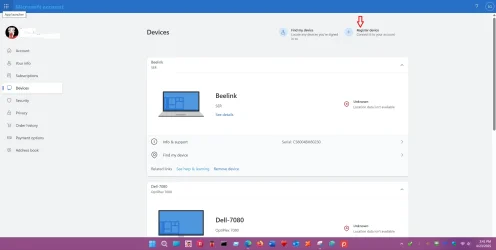Yesterday I upgraded my mobo from a X670 to a X870 and installed a nre GPU but kept the same CPU. After the installation I found that Windows wasn't activated automatically, which I have never had after any installations before. I used the telephone option and was able to activate Windows. However, trying to sign on to Microsoft, I had to change my password.
After the change, I checked My Devices and found that, where I had my wife's PC and my 'old' PC listed, only my wife's PC was shown.
Also after the upgrade, I kept getting the following errors in PhoneLink and the XBox app:
PhoneLink:
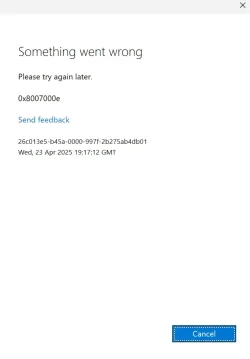
XBox:

1) How can I get my 'new' PC to display in My Devices?
2) How do I fix the XBox and PhoneLink errors?
After the change, I checked My Devices and found that, where I had my wife's PC and my 'old' PC listed, only my wife's PC was shown.
Also after the upgrade, I kept getting the following errors in PhoneLink and the XBox app:
PhoneLink:
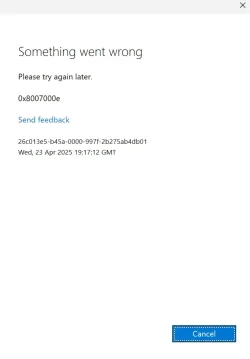
XBox:

1) How can I get my 'new' PC to display in My Devices?
2) How do I fix the XBox and PhoneLink errors?
My Computer
System One
-
- OS
- Win 11Pro v24H2 build 26100.3775
- Computer type
- PC/Desktop
- Manufacturer/Model
- DIY
- CPU
- AMD Ryzen 7 9800X3D
- Motherboard
- Gigabyte X670 Aorus Elite AX
- Memory
- 64G DDR5 6000
- Graphics Card(s)
- ASUS RTX 4070 Ti Super OC
- Sound Card
- Soundblaster Z SE
- Monitor(s) Displays
- LG 24"
- Screen Resolution
- 3480 x 2160
- Hard Drives
- C: drive SOLIDIGM P44 PRO 2TB SSD
D: drive SOLIDIGM P44 PRO 2TB SSD
H: drive Samsung 970 EVO Plus 2TB SSD
- PSU
- Corsair RM850X
- Case
- GameMax
- Cooling
- NZXT Kraken Elite 360 RGB 2024
- Keyboard
- Corsair
- Mouse
- Razor
- Internet Speed
- Gigabyte
- Browser
- Firefox
- Antivirus
- Norton 360