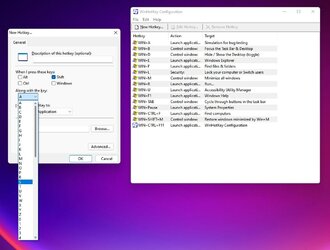Kav
Member
- Local time
- 11:57 PM
- Posts
- 4
- OS
- W11 Pro
W11 21H2 (22000.739)
I recently upgraded to W11, and all in all i'm pretty happy with it. Except the problem i describe in the title. It's incredibly annoying, and it hinders me in a few games, and just being able to type a capital Q shouldn't be too much to ask either. This has to be one of the weirdest issues iv'e ever had with Windows, and thats saying a lot. I tried to look for other users with the same issue, but i haven't been able to do so.
Only the specific combination of Shift + Q is not working anymore. Shift works fine, Q works fine, but not together. At some point it worked again for only a minute or so, but soon after the problem appeared again. No clue what i did to make that happen, and i dont think its something i did in the first place. When it did work for said brief minute, it would work in normal text boxes, say Chrome, Discord, a .txt file, but it would NOT work in the Windows search bar, or explorer search bar. Makes sense, since i'm 99% sure the combination is being used/blocked by explorer.exe. Why? I dont know. How? No clue. As far as i know Shift + Q is not a default Windows shortcut, obviously, and i don't see it having any buisness as a shortcut outside of software/games anyways.
What (i think) i know for sure:
- The combo is being used/blocked by explorer.exe
- Shift + Q is not supposed to be used by explorer.exe in any case. I believe.
- I don't have any macro's/hotkeys set up that use either keys, or would interfere with said combo. I do use both keys a lot in my two most played games, but never had to rewrite or macro anything, just a normal Shift+Q. I triple checked 10 times to make sure no software of myself is using the keys, im 100% sure they are not.
- It's no hardware/filmware/(manu)software issue. I reinstalled everything, completely wiped it, forced filmware updates, rolled back drivers, anything you can think of.
^ Also tried a bunch of diffrent/diffrent types of USB ports, no changes at all.
- Im finding a lot of issues with Shift in W11, but none seem to me my exact issue. I dont have any issues with the shift key, aside from this one combination.
- The last forum post opted it could be sticky keys, it's not. Sticky's are completely disabled, i played around with it for a few minutes aswell.
I found some software that scans for combinations used, this is where i found out explorer.exe is using it. And so far, that's about all i know.
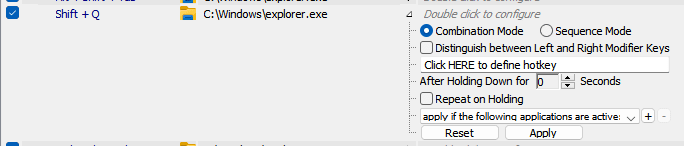
^ Hotkey Commander
I posted this on Tweakers (Biggest Dutch tech forum), got nearly 200 views but only one awnser, the one about sticky's. I'm really hoping someone has at least the slightest clue of what is going on, cause i'm starting to pull some hairs out :)
I recently upgraded to W11, and all in all i'm pretty happy with it. Except the problem i describe in the title. It's incredibly annoying, and it hinders me in a few games, and just being able to type a capital Q shouldn't be too much to ask either. This has to be one of the weirdest issues iv'e ever had with Windows, and thats saying a lot. I tried to look for other users with the same issue, but i haven't been able to do so.
Only the specific combination of Shift + Q is not working anymore. Shift works fine, Q works fine, but not together. At some point it worked again for only a minute or so, but soon after the problem appeared again. No clue what i did to make that happen, and i dont think its something i did in the first place. When it did work for said brief minute, it would work in normal text boxes, say Chrome, Discord, a .txt file, but it would NOT work in the Windows search bar, or explorer search bar. Makes sense, since i'm 99% sure the combination is being used/blocked by explorer.exe. Why? I dont know. How? No clue. As far as i know Shift + Q is not a default Windows shortcut, obviously, and i don't see it having any buisness as a shortcut outside of software/games anyways.
What (i think) i know for sure:
- The combo is being used/blocked by explorer.exe
- Shift + Q is not supposed to be used by explorer.exe in any case. I believe.
- I don't have any macro's/hotkeys set up that use either keys, or would interfere with said combo. I do use both keys a lot in my two most played games, but never had to rewrite or macro anything, just a normal Shift+Q. I triple checked 10 times to make sure no software of myself is using the keys, im 100% sure they are not.
- It's no hardware/filmware/(manu)software issue. I reinstalled everything, completely wiped it, forced filmware updates, rolled back drivers, anything you can think of.
^ Also tried a bunch of diffrent/diffrent types of USB ports, no changes at all.
- Im finding a lot of issues with Shift in W11, but none seem to me my exact issue. I dont have any issues with the shift key, aside from this one combination.
- The last forum post opted it could be sticky keys, it's not. Sticky's are completely disabled, i played around with it for a few minutes aswell.
I found some software that scans for combinations used, this is where i found out explorer.exe is using it. And so far, that's about all i know.
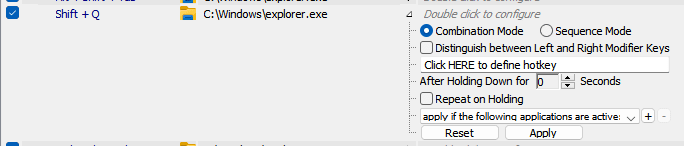
^ Hotkey Commander
I posted this on Tweakers (Biggest Dutch tech forum), got nearly 200 views but only one awnser, the one about sticky's. I'm really hoping someone has at least the slightest clue of what is going on, cause i'm starting to pull some hairs out :)
- Windows Build/Version
- W11 21H2 (22000.739)
My Computer
System One
-
- OS
- W11 Pro
- Computer type
- PC/Desktop
- Manufacturer/Model
- -
- CPU
- i9-12900K
- Motherboard
- ROG MAXIMUS Z690 HERO
- Memory
- Ripjaws V 4x 8GB @ 4000MT/s
- Graphics Card(s)
- TUF RTX 3090 Ti OC
- Sound Card
- -
- Monitor(s) Displays
- -
- Screen Resolution
- 2x 2560x1440 @ 144hz
- Hard Drives
- 980 Pro 500gb
980 Pro 1TB
980 Pro 2TB
MG08 SATA (512e) 16TB
- PSU
- Dark Power Pro 12 1500W
- Case
- 5000D Airflow TG Black
- Cooling
- Dark Rock Pro 4
- Keyboard
- -
- Mouse
- -
- Internet Speed
- -
- Browser
- -
- Antivirus
- -
- Other Info
- Kav#2714