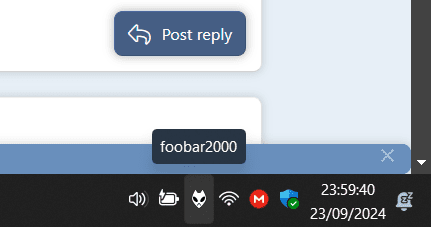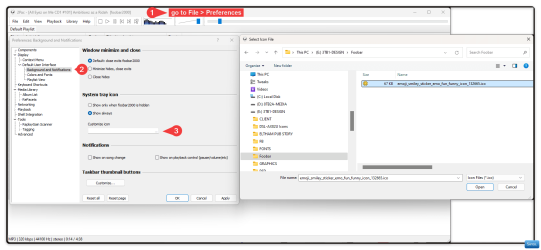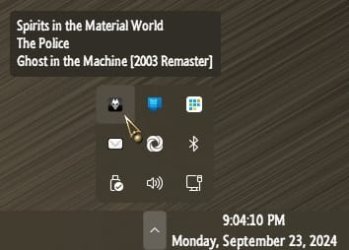- Local time
- 5:09 AM
- Posts
- 102
- OS
- Windows 11 Home 23H2
Hi guys
I want to change the icon of the foobar2000 app, because the default one is horrible beyond belief.
I've tried these two apps:
1. RisohEditor (Another Windows resource editor)
2. Resource Hacker
I've only managed to change it partially with the second one (2), but when I minimize it to the inbox it doesn't show any icon.
So, I wanted to ask for help from someone who can tell me how to achieve this completely.
Thank you very much.
I want to change the icon of the foobar2000 app, because the default one is horrible beyond belief.
I've tried these two apps:
1. RisohEditor (Another Windows resource editor)
2. Resource Hacker
I've only managed to change it partially with the second one (2), but when I minimize it to the inbox it doesn't show any icon.
So, I wanted to ask for help from someone who can tell me how to achieve this completely.
Thank you very much.
My Computer
System One
-
- OS
- Windows 11 Home 23H2
- Computer type
- Laptop
- Manufacturer/Model
- *
- CPU
- *
- Motherboard
- *
- Memory
- *
- Graphics Card(s)
- *
- Sound Card
- *
- Monitor(s) Displays
- *
- Screen Resolution
- *
- Hard Drives
- *
- PSU
- *
- Case
- *
- Cooling
- *
- Keyboard
- *
- Mouse
- *
- Internet Speed
- *
- Browser
- *
- Antivirus
- *
- Other Info
- *