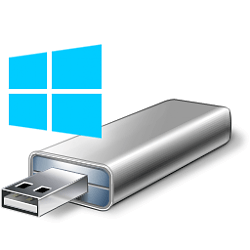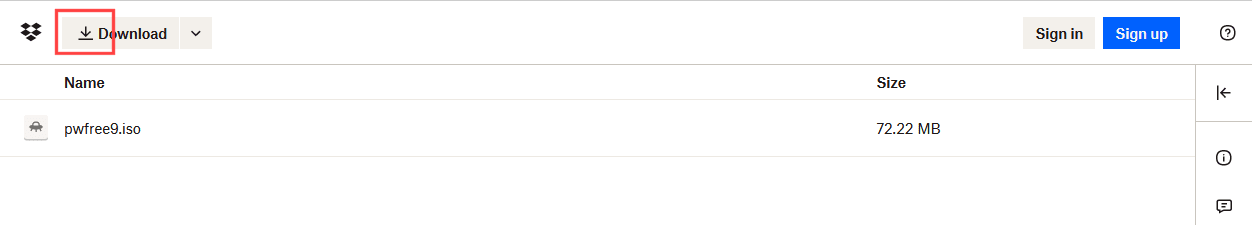Hi everybody.
I have recently Installed the Free Upgrade to Windows 11 on my Windows 10 Computer.
But usually you have the option of reverting back to Windows 10 if not happy with Windows 11.
I have my own Purchased Windows 10 Disk with it's Product Key which was originally on this Computer.
However, my Computer is not accepting It.
Do I have to purchase a new version of Windows 10 please ? Or is there a way around this.
Any help please ?
Many thanks.
Regards
Paul.
I have recently Installed the Free Upgrade to Windows 11 on my Windows 10 Computer.
But usually you have the option of reverting back to Windows 10 if not happy with Windows 11.
I have my own Purchased Windows 10 Disk with it's Product Key which was originally on this Computer.
However, my Computer is not accepting It.
Do I have to purchase a new version of Windows 10 please ? Or is there a way around this.
Any help please ?
Many thanks.
Regards
Paul.
My Computer
System One
-
- OS
- Windows 11