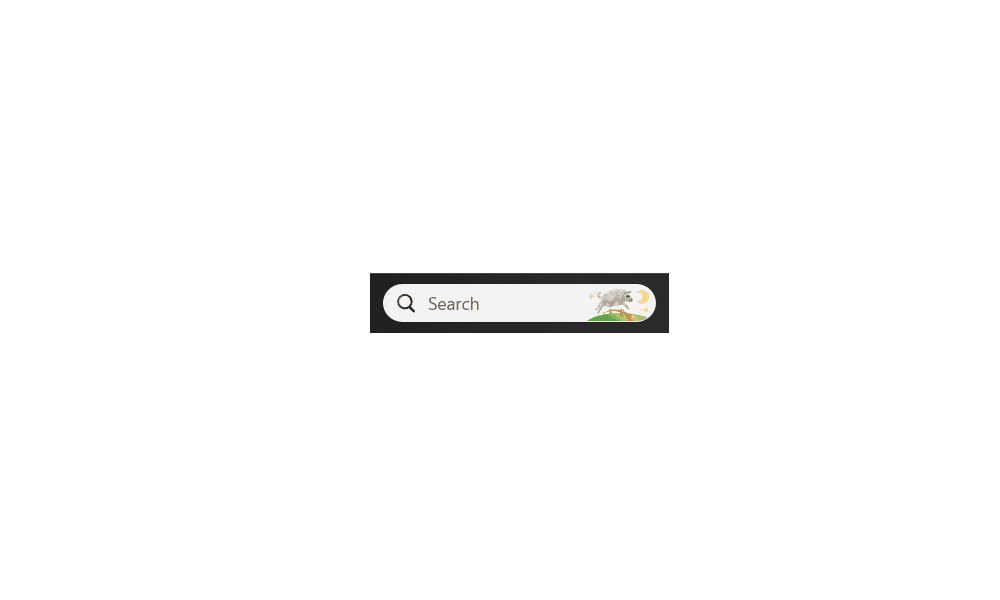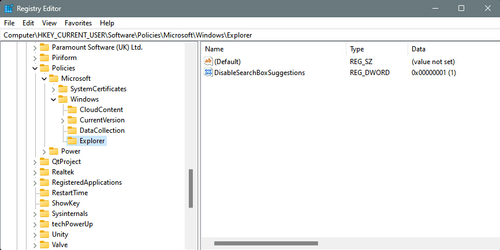Hi. I have only recently made my first change to the Windows registry to remove an irritation, and would be grateful for some info to make sure I don't mess up. We have 3 PC's, one of which has only 1 Local Admin Account (no Standard User Account). I made a change, following a tutorial, to the HKEY_CURRENT_USER key, and everything went well.
Our other 2 Windows 11 22H2 PC's have each got a Local, non MS Admin Account, and a Standard Local User Account. The Reg Keys shown in regedit are the usual -
HKEY_CLASSES_ROOT
HKEY_CURRENT_USER
HKEY_LOCAL_MACHINE
HKEY_USERS and
HKEY_CURRENT_CONFIG
If I wanted to make a change to the registry which was reflected across both the Admin and Standard User accounts, should any changes be made inside the HKEY_LOCAL_MACHINE Key and not CURRENT USER as for the PC with only 1 account? I should also say that I backed up the Registry before making any changes.
I would be grateful for any advice to keep me on the right lines.
Thanks again.
Our other 2 Windows 11 22H2 PC's have each got a Local, non MS Admin Account, and a Standard Local User Account. The Reg Keys shown in regedit are the usual -
HKEY_CLASSES_ROOT
HKEY_CURRENT_USER
HKEY_LOCAL_MACHINE
HKEY_USERS and
HKEY_CURRENT_CONFIG
If I wanted to make a change to the registry which was reflected across both the Admin and Standard User accounts, should any changes be made inside the HKEY_LOCAL_MACHINE Key and not CURRENT USER as for the PC with only 1 account? I should also say that I backed up the Registry before making any changes.
I would be grateful for any advice to keep me on the right lines.
Thanks again.
My Computer
System One
-
- OS
- Windows 11 Home