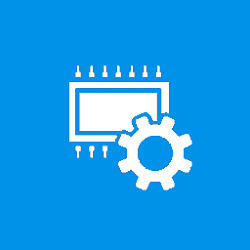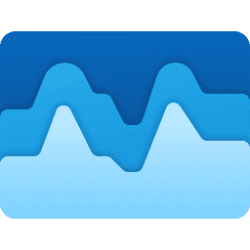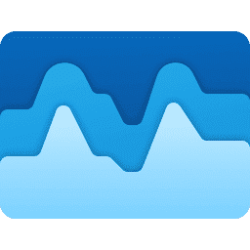This tutorial will show you how to see the Last BIOS time in Windows 11.
UEFI (Unified Extensible Firmware Interface) is a standard firmware interface for PCs, designed to replace BIOS (basic input/output system). This standard was created by over 140 technology companies as part of the UEFI consortium, including Microsoft. It's designed to improve software interoperability and address limitations of BIOS.
Windows utilizes the UEFI to support the handoff of system control from the SoC firmware boot loader to the OS. The UEFI environment is a minimal boot OS upon which Windows devices are booted and the OS runs.
The Last BIOS time is the amount of time in seconds it took the UEFI BIOS firmware to identify and initialize hardware devices and running a power-on self-test (POST) before it begins booting Windows when you power on the computer.
Reference:

Boot and UEFI - Windows drivers
Provides guidance about the boot process and UEFI implementation requirements for devices that run Windows 10.
docs.microsoft.com
Here's How:
1 Open Task Manager (Ctrl+Alt+Del).
2 Click/tap on the Startup apps tab. (see screenshot below)
3 You will now see your Last BIOS time towards the top right corner in Task Manager.
That's it,
Shawn Brink
Last edited: