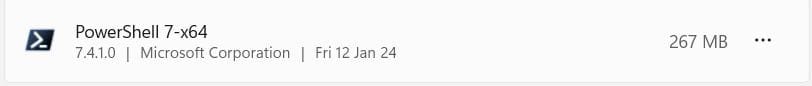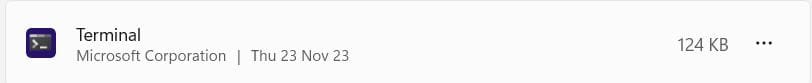This tutorial will show you how to check the current version of Windows Terminal in Windows 10 and Windows 11.
Windows Terminal is a modern host application for the command-line shells you already love, like Command Prompt, PowerShell, and bash (via Windows Subsystem for Linux (WSL)). Its main features include multiple tabs, panes, Unicode and UTF-8 character support, a GPU accelerated text rendering engine, and the ability to create your own themes and customize text, colors, backgrounds, and shortcuts.
References:

An overview on Windows Terminal
Learn about Windows Terminal and how it can improve your command line workflow.
docs.microsoft.com
Releases · microsoft/terminal
The new Windows Terminal and the original Windows console host, all in the same place! - microsoft/terminal
Windows Terminal - Free download and install on Windows | Microsoft Store
The Windows Terminal is a modern, fast, efficient, powerful, and productive terminal application for users of command-line tools and shells like Command Prompt, PowerShell, and WSL. Its main features include multiple tabs, panes, Unicode and UTF-8 character support, a GPU accelerated text...
apps.microsoft.com
Windows Terminal Preview - Free download and install on Windows | Microsoft Store
This is the preview build of the Windows Terminal, which contains the latest features as they are developed. The Windows Terminal is a modern, fast, efficient, powerful, and productive terminal application for users of command-line tools and shells like Command Prompt, PowerShell, and WSL. Its...
apps.microsoft.com
Here's How:
1 Open Windows Terminal.
2 Click/tap on the down arrow button on the top bar, and click/tap on About. (see screenshot below)
3 You will now see the current version of Windows Terminal. For example: 1.15.2713.0 or 1.16.26242.0 (preview)
That's it,
Shawn Brink
Last edited: