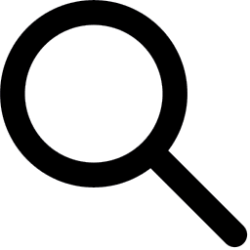This tutorial will show you how to check the current version of Windows Package Manager (WinGet) you have installed in Windows 10 and Windows 11.
The winget command line tool enables users to discover, install, upgrade, remove and configure applications on Windows 10 and Windows 11 computers. This tool is the client interface to the Windows Package Manager service.
Windows Package Manager winget command-line tool is already available on Windows 11 and modern versions of Windows 10 as a part of the App Installer.
References:

Windows Package Manager
Windows Package Manager is a comprehensive package manager solution that consists of a command line tool and set of services for installing applications on Windows.
learn.microsoft.com

Use the winget tool to install and manage applications
The winget command line tool enables developers to discover, install, upgrade, remove and configure applications on Windows computers.
learn.microsoft.com
Releases · microsoft/winget-cli
WinGet is the Windows Package Manager. This project includes a CLI (Command Line Interface), PowerShell modules, and a COM (Component Object Model) API (Application Programming Interface). - micros...
Here's How:
1 Open Windows Terminal, and select either Windows PowerShell or Command Prompt.
2 Copy and paste either command below into Windows Terminal, and press Enter. (see screenshots below)
winget -vOR
winget --version3 The current version (ex: "1.7.10861") of winget will now get returned.
That's it,
Shawn Brink
Attachments
Last edited: