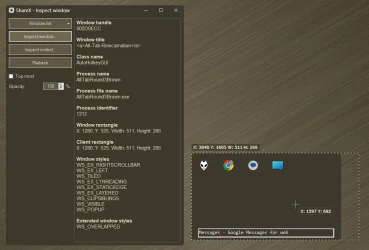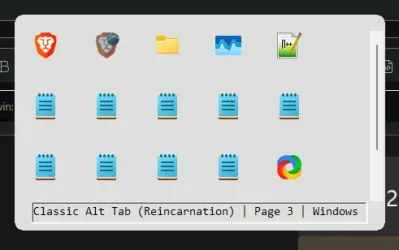- Local time
- 1:01 AM
- Posts
- 3,233
- OS
- Windows 11 Pro
if you use the original script, do you have ghost frames when set to 100%? that custom color i had set to larger sizing and set it to dynamically resize (downsize).A couple ghost frames still...
View attachment 133084
View attachment 133085
... but working when all monitors are at 100%. (This is on my 4 monitor production machine)
View attachment 133086
My Computer
System One
-
- OS
- Windows 11 Pro