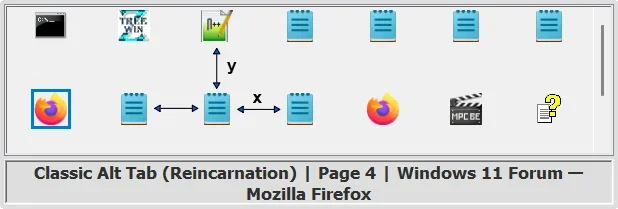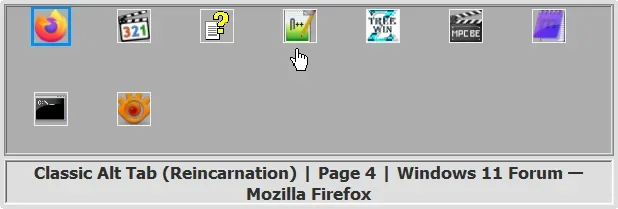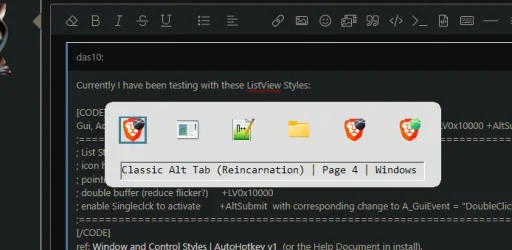- Local time
- 10:38 AM
- Posts
- 3,401
- OS
- Windows 11 Pro
UPDATED 06 MAY 2025:
Post 1 - Added AlwayOnTop Light Mode EXEs as attachments; added code explanation for users that want to make specified changes on their own (to include the transparency effect).
Post 4 - Added AlwayOnTop Dark Mode EXEs as attachments
If you want to request a custom color and are not sure how to modify the AHK code, request here and let me know the RGB color code and i will get one made up.
*IF you downloaded prior to 06 MAY 2025, please redownload the newest build as it has resolved a few issues.
Post 1 - Added AlwayOnTop Light Mode EXEs as attachments; added code explanation for users that want to make specified changes on their own (to include the transparency effect).
Post 4 - Added AlwayOnTop Dark Mode EXEs as attachments
If you want to request a custom color and are not sure how to modify the AHK code, request here and let me know the RGB color code and i will get one made up.
*IF you downloaded prior to 06 MAY 2025, please redownload the newest build as it has resolved a few issues.
Last edited:
My Computer
System One
-
- OS
- Windows 11 Pro