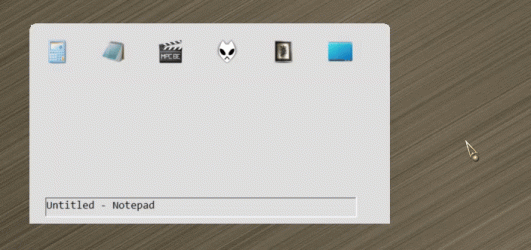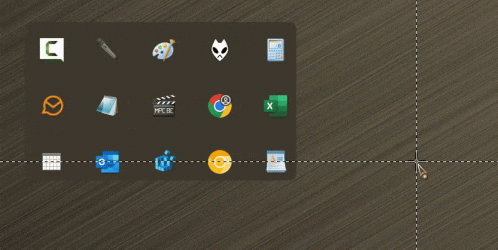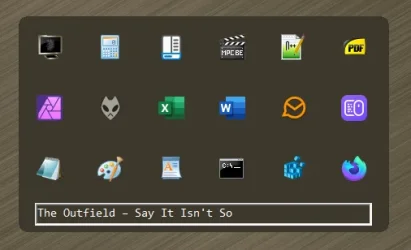- Local time
- 7:55 PM
- Posts
- 3,243
- OS
- Windows 11 Pro
kinda throwing me for a loop now haha. i manually resized it. try this one (for now i've enabled the tray icon for easier access to close it):Same as in Post #10
My Computer
System One
-
- OS
- Windows 11 Pro