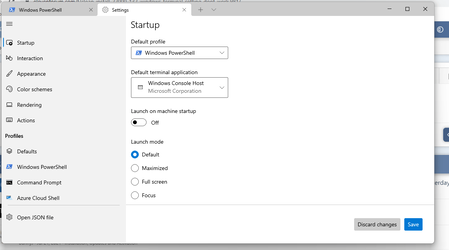My Computer
System One
-
- OS
- Windows 11
- Computer type
- Laptop
- Manufacturer/Model
- HP
- CPU
- Intel Core i3-8130UCPU @2.20GHz
- Memory
- 4 GB + 16 GB Optane
- Graphics Card(s)
- Intel UHD Graphics 620
- Hard Drives
- 932 GB HDD
- Internet Speed
- Spectrum Cable
- Browser
- Chrome
- Antivirus
- Windows Secuirity