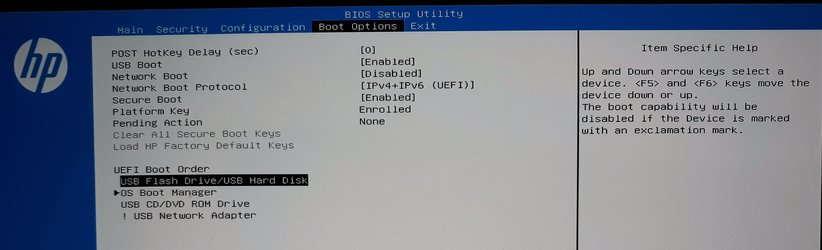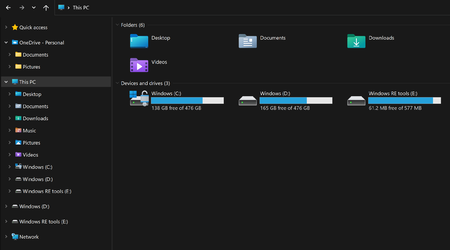I may have not been clear, but after I cloned the drive, I swapped them and discovered that it would not boot. Then all of the other issues started, so now I am back to a cloned unbootable drive. I also understand that I should have the system files separate, but I am still working toward that. Once I figure out the path to having the 2TB drive bootable and partitioned I wanted to also create a partition on the 500GB drive to use that as a long term storage device.
Having said all of this, isn't there a way to extract the Key for my OEM Windows 10 upgraded to 11 files? It sure would be much easier to install the new SSD and load windows and then just transfer my files?
Your Windows license is tied to your motherboard, so the license will automatically be detected when you install Windows on your new SSD.
Here's what I would do if I was in your place:
1. Format my new SSD.
2. Convert it to GPT (if not already partitioned as GPT).
3. Create atleast 2 partitions. For my use, 120 GB is more than enough for Windows and all installed programs. You can allocate more space if your usage requires it.
4. If I have a spare disk, I will COPY (not cut) all my personal files to a folder in that disk. If no spare disk is available, I will COPY (not cut) all my personal files from the old disk to the 2nd partition on the new disk.
5. Once all files are copied, I will delete them from the source (old) disk.
6. Now my source disk will only have the OS and installed programs (along with their license keys). The size will be much smaller, making the backing up or cloning process significantly faster and more efficient.
7. I will now clone the disk. I will use the method described in the OP. You can use 3rd party apps if you want.
8. Once cloning process is complete, I would connect the new SSD via USB to check if it boots. If it boots fine, great. If not, I will format the EFI partition and copy the boot files to it again. The process is covered in the OP.
If it still doesn't boot, I will try installing it inside the laptop and try booting it. If it refuses to boot, I will consider doing a fresh installation of Windows. As far as license keys of programs are concerned, I will try getting a replacement one from the developer.
What I will never do is giving remote access to my system to an online 'specialist'.