- Local time
- 10:52 AM
- Posts
- 58
- OS
- Windows 11
Hi,
I have a program called Kirby Alarm Pro which I use daily and find indispensable, especially as nothing with similar functionality is available. Although it was designed for Win XP, it ran faultlessly in Windows 10 thanks to the compatibility troubleshooter, however, since updating to Windows 11, it no longer displays its alarms. Instead I get a grey screen even after setting the compatibility to Win XP.
Is there anything else I can do to make it display correctly, please?

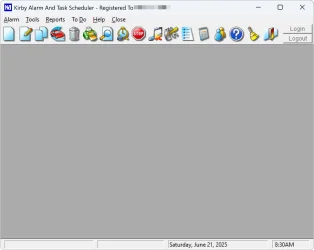
I have a program called Kirby Alarm Pro which I use daily and find indispensable, especially as nothing with similar functionality is available. Although it was designed for Win XP, it ran faultlessly in Windows 10 thanks to the compatibility troubleshooter, however, since updating to Windows 11, it no longer displays its alarms. Instead I get a grey screen even after setting the compatibility to Win XP.
Is there anything else I can do to make it display correctly, please?

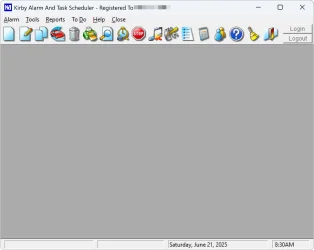
- Windows Build/Version
- 24H2
My Computer
System One
-
- OS
- Windows 11
- Computer type
- Laptop
- Manufacturer/Model
- Alienware A51 R2
- CPU
- Intel(R) Core(TM) i9-10900K CPU @ 3.70GHz
- Memory
- 32,0 GB
- Graphics Card(s)
- Nvidia GeForce RTX2080 Super
- Sound Card
- Realtek
- Screen Resolution
- 4K










