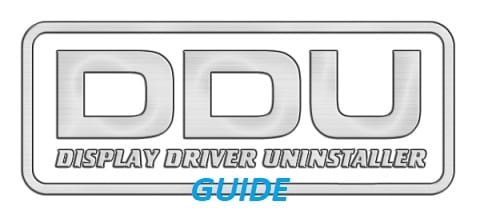Hi,
Sorry for the translation
All of a sudden, there is no signal to the monitor, the computer's fans start to work at the highest level. After 5-10 seconds in this way, the fans return to normal and the computer restarts.
When I look at the event viewer, the events that appear at the time of the event are:
Kernel-Power 41 (63)
volmgr 162
EventLog 6008
BugCheck 1001
Sorry for the translation
All of a sudden, there is no signal to the monitor, the computer's fans start to work at the highest level. After 5-10 seconds in this way, the fans return to normal and the computer restarts.
When I look at the event viewer, the events that appear at the time of the event are:
Kernel-Power 41 (63)
volmgr 162
EventLog 6008
BugCheck 1001
- Windows Build/Version
- Windows 11
My Computer
System One
-
- OS
- Windows 11
- Computer type
- PC/Desktop
- CPU
- AMD Ryzen 7 7800x 3D
- Motherboard
- MSI MAG X670E Tomahawk Wifi
- Memory
- Corsair Vengeance 32gb 6000mhz
- Graphics Card(s)
- Gainward RTX 4080
- Hard Drives
- Samsung 990pro 2tb
- PSU
- MSI MPG A850G PCIE5 850W 80 PLUS GOLD