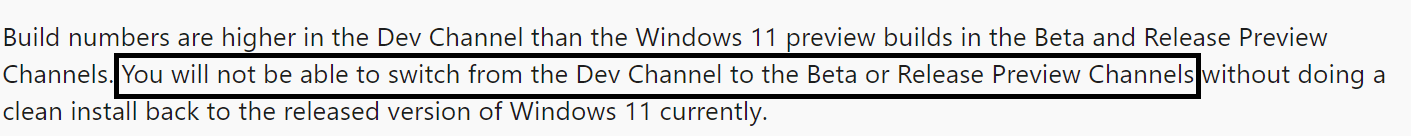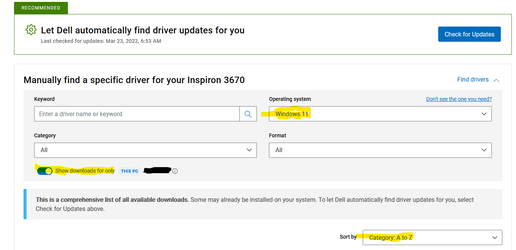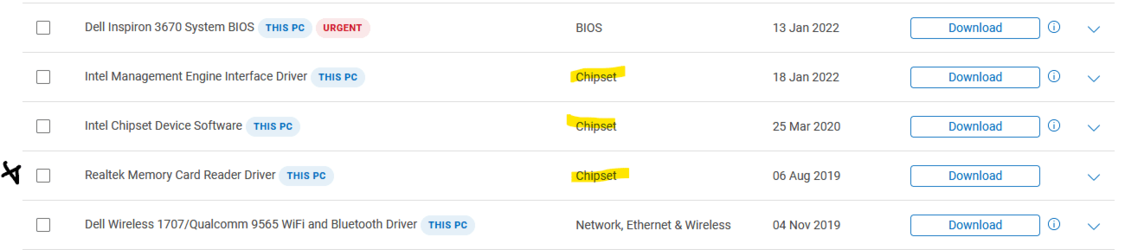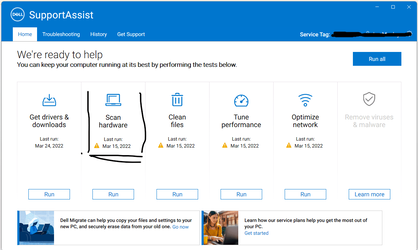I recently upgraded to Windows 11. My computer will not now recognize a thumb drive inserted in a USB port. I have tested all of my USB ports by connecting to other devices (iPhone and pocket drive) with them. I am able to transfer from or to my iPhone and can read the files on my pocket drive. I know that the thumb is good.
My Computer
System One
-
- OS
- Windows 11
- Computer type
- PC/Desktop
- Manufacturer/Model
- Dell XPS
- CPU
- Intel(R) Core(TM) i3-8100 CPU @ 3.60GHz 3.60 GHz
- Memory
- 8.00 GB (7.81 GB usable)
- Monitor(s) Displays
- Dell