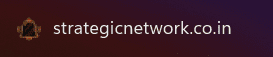I downloaded a piece of software called Shutter Encoder and since then I get constant pop-ups from various sites appearing telling me I have a bad virus and need to scan now, which I do and find no virus. I scanned 2,500,000 items with Norton and found no virus. I deleted Shutter Encoder but it made no difference, I still have these pop-ups appearing. What can I do?
My Computer
System One
-
- OS
- Windows 11
- Computer type
- PC/Desktop
- Manufacturer/Model
- Chillblast
- CPU
- Intel core i9
- Motherboard
- ASUS Prime Z790-A
- Memory
- 64GB RAM
- Graphics Card(s)
- MSI Geforce RTX4090 Ventus
- Hard Drives
- SSD 4TB and SSD 1TB