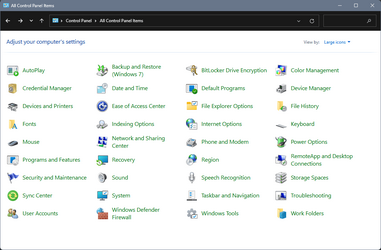Hi
I am completely new to Windows 11, and have taken the plunge having just bought a new Windows 11 laptop. I have set it up with a local account, and using settings / apps have deleted a few apps I didnt think I wanted. I haven't yet added any.
Then I discovered Control Panel which I am familiar with on my Win10 PC, but what I cant understand is the fact it only shows two apps: Microsoft Edge and associated WebView2 Runtime. In Settings/Apps I can see 30 odd apps. Why the difference? I ran sfc /scannow which was clear.
I am completely new to Windows 11, and have taken the plunge having just bought a new Windows 11 laptop. I have set it up with a local account, and using settings / apps have deleted a few apps I didnt think I wanted. I haven't yet added any.
Then I discovered Control Panel which I am familiar with on my Win10 PC, but what I cant understand is the fact it only shows two apps: Microsoft Edge and associated WebView2 Runtime. In Settings/Apps I can see 30 odd apps. Why the difference? I ran sfc /scannow which was clear.
My Computer
System One
-
- OS
- Windows 11 Pro
- Computer type
- PC/Desktop
- Manufacturer/Model
- Scan Pre Built Intel Core i5 12400F
- CPU
- Intel Core i5-12400F
- Motherboard
- Asus Prime H610M-K D4
- Memory
- 16GB DDR4
- Graphics Card(s)
- NVIDIA GeForce GT 730
- Hard Drives
- 1TB Samsung 980 NVMe M.2 SSD