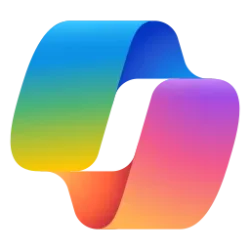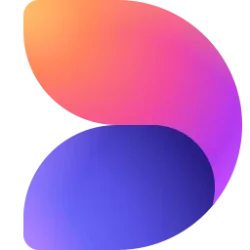Hello everyone.
I have over 100 contacts in Microsoft Outlook.
Is there a way to transfer these to my Android phone? I don't relish the idea of re-entering all of them again on the phone.
Thanks for any help that you can provide.
If you want to pay for a hassle-free experience, you can purchase CompanionLink (for PC - $69.99) and download Deja Office (for your Android device - free).
If you run the Outlook app (
Office 365 version) on your PC, you can sync between PC and phone using both CompanionLink (controls what gets sync'd from PC), and Deja Office on the Android Phone.
You can get CompanionLink for a onetime purchase of $70 bucks and pay $25 bucks for upgrades as needed. I've been using CompanionLink since about 2005 and it syncs my contacts between Phone and PC seamlessly.
Read here....
CompanionLink for Outlook - Sync for your Phone
Pricing here....
CompanionLink Online Store -- CompanionLink
Some will balk about the price, but there really isn't anything out there, that's as hassle free as CompanionLink with
DejaOffice (free).
See this video....
You can actually get these items to show in the default Android apps (Contacts, Calander), but that requires changing a few settings in DejaOffice, and phone, but once that's done all will be good from now on out. Also, you DO NOT have to use the cloud option since there are other sync options as well - Wi-Fi, BT, or USB.
Again, I've been using the app for near 20 years now. And yes, I looked at other options, but nothing does what CompanionLink does, seamlessly and easily between desktop Outlook (365) and Outlook on Android. It'll also do syncs automatically (settings in CompanionLink) so you never need to worry. Here, there's zero need for any conversions or use of CSV or vCards.
Just something to think about.
Peace