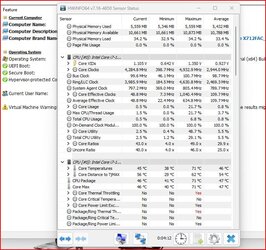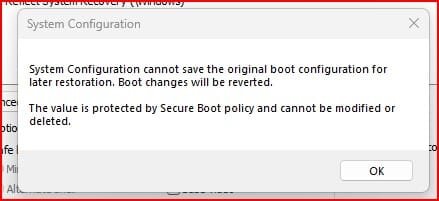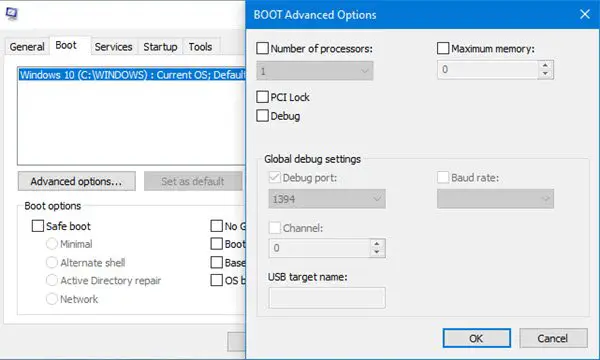- Local time
- 2:16 PM
- Posts
- 2,181
- Location
- Central West NSW Australia
- OS
- Windows 11 Pro 23H2 (OS Build 22631.4169) Desktop (OS Build 22621.4317)
I have an Asus X712F Vivo notebook and have just blown it out with some compressed air because the machine was beginning to feel quite warm and it was slowing down in general. I got some advice from some forum members to do tis as a build up of crud would so this. On opening the machine it was quite clogged on the cooling fan and as I said blew and brushed it clean. It found afterwards that the machine did indeed boot faster than it has been doing.
However I checked with HWInfo software the temps on the devices within the machine and am now concerned because the read out showed one of the cores on my i7-1005 10U is at 98C and is being throttled. What I would like to know is this going to be a problem- see pic.
Any thought really appreciated.

However I checked with HWInfo software the temps on the devices within the machine and am now concerned because the read out showed one of the cores on my i7-1005 10U is at 98C and is being throttled. What I would like to know is this going to be a problem- see pic.
Any thought really appreciated.

My Computer
System One
-
- OS
- Windows 11 Pro 23H2 (OS Build 22631.4169) Desktop (OS Build 22621.4317)
- Computer type
- Laptop
- Manufacturer/Model
- Asus Vivo notebook X712FA or Desktop Ivy Bridge build
- CPU
- i7 -10510U / Intel i5 3750K
- Motherboard
- Asus generic & Asus P8Z77-V
- Memory
- Samsung 16GB DDR4 2666 MHz & G-Skill 16GB DDR3 2134MHz
- Graphics Card(s)
- On board Intel CPU graphics & Nvidia GeForce GTX 1050Ti
- Sound Card
- Laptop onboard & Xonar DSX Card
- Monitor(s) Displays
- Generic & Samsung 27" SAM0C4C
- Hard Drives
- Samsung 970 Pro NMe & Samsung 870 EVO 500GB
- PSU
- N/A
- Case
- N/A
- Cooling
- Asus in built
- Keyboard
- Generic
- Mouse
- Logitec Wireless
- Internet Speed
- 50Mbs max allowance - occasionally up to 75Mbs
- Browser
- Brave
- Antivirus
- ESET Ultimate Security on both
- Other Info
- Desktop running Windows11 Pro with unsupported hardware fix