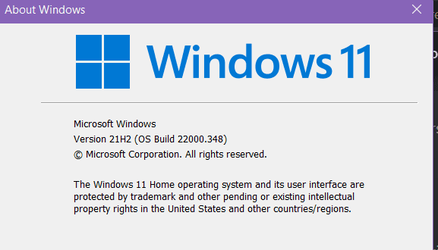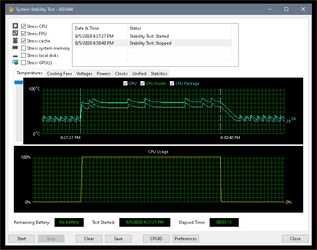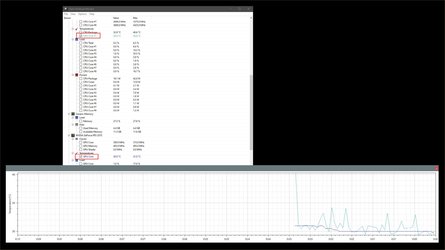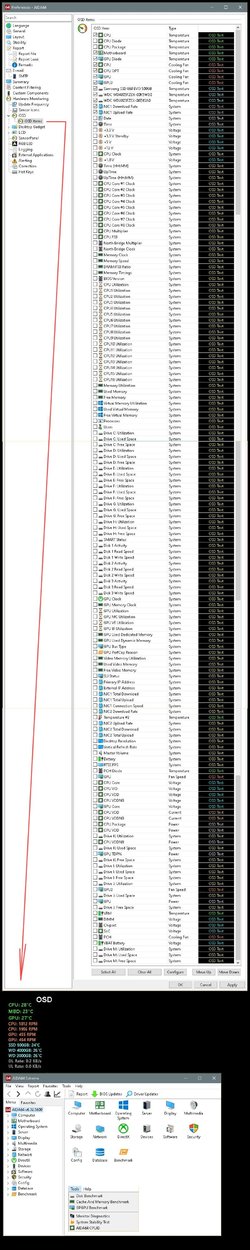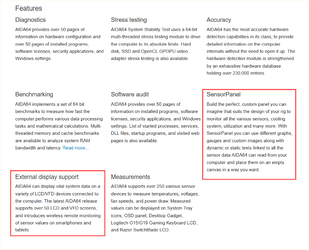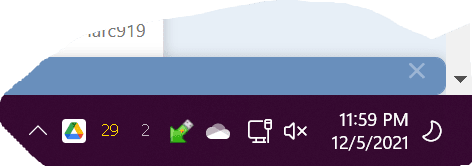already tried HWinfo64, the graph disappears.
AIDA64 Extreme's graphing does fairly well... but only for it's stability test.
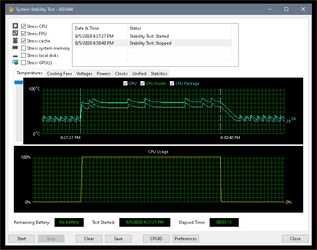
Open Hardware Monitor...
View > Plot <------ opens the graph, showing whatever you check marked.
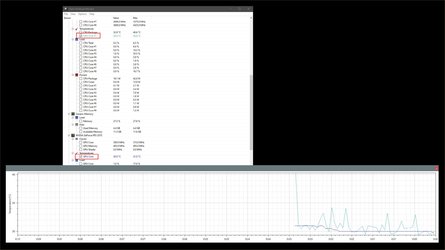
Here is Open Hardware Monitor with a "load" from GPU-Z stress test....
Personally, I like AIDA64's OSD the best (in yellow box).
You can drag it anywhere on the screen, and it constantly monitors your temps.

This is a pic of all the stuff you can "put" on AIDA64's OSD (on screen display).
You can also edit the color, font, and size of the items on the OSD.
On the left, right above the OSD, you can also choose Sensor Icons.
This will place live icons of whatever you choose, in the System tray.
I don't like these as much, cause they take up more space than the OSD.
AIDA64 Extreme, monitors more stuff than any other program.
It also has built in... stress tests, benchmarks, and every spec of info about your hardware and software.
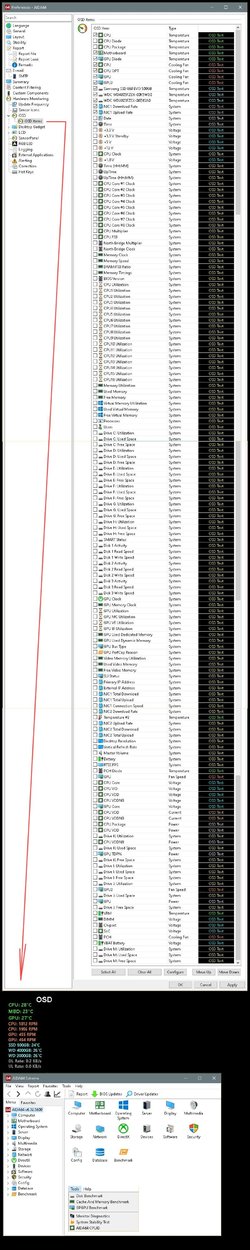 I saved the best for last. You can do all this monitoring on any external LCD screen, and....
I saved the best for last. You can do all this monitoring on any external LCD screen, and....
The latest AIDA64 update introduces wireless remote monitoring of sensor values on smartphones and tablets via RemoteSensor and Logitech Arx Control. It also provides detailed information on system certificates, and supports Aquaero and Aquaduct sensor devices.

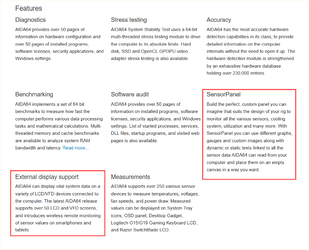
They also have an excellent forum. If you have any difficulty with AIDA64 and your hardware, just post the problem, and they will write a beta version specifically for your device.