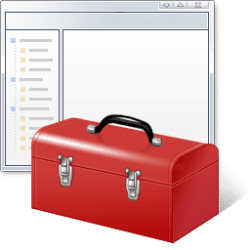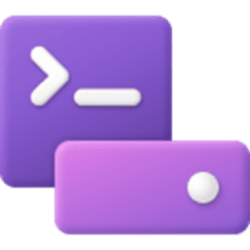To get a standard WIndows 10 or Windows 11 ISO is easy. For a latest public release ISO, just go to official Microsoft ISO download site, and download an ISO as told in this tutorial on our sister site Ten Forums:
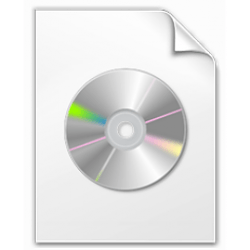
Download Windows 10 ISO File
How to Download Official Windows 10 ISO file from Microsoft

UUP Dump - Download Windows Insider ISO
UUP Dump is the most practical and easy way to get ISO images of any Insider Windows 10 or Windows 11 version, as soon as Microsoft has released a new build. UUP Dump creates a download configuration file according to your choices, downloads necessary files directly from Microsoft servers, and...
 www.elevenforum.com
www.elevenforum.com
I am something you could call a Windows purist. I have never used, nor will I never use any third party tools, if a native Windows tool or command, or a free Microsoft downloadable tool will do the same. In this tutorial, I will show how to create a custom Windows ISO file using a free, native Microsoft tool.
1. Download and install WIndows Deployment Tools, a part of Windows 11 ADK, from Microsoft:
Download
2. In case you do not need Windows 11 ADK for any other purpose, just select Deployment Tools, and install:
3. Mount a Windows ISO as a virtual DVD drive, tutorial on our sister site Ten Forums:
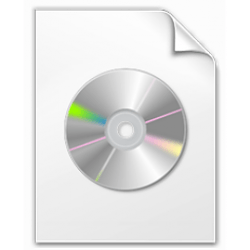
Mount or Unmount ISO and IMG file in Windows 10
How to Mount or Unmount ISO and IMG Files in Windows 10
4. Edit the Windows image in ISO as you wish. Some examples about what you could do, tutorials on our sister site Tem Forums:

Apply unattended answer file to Windows 10 install media
How to apply an unattended answer file to offline Windows 10 image (USB or ISO)
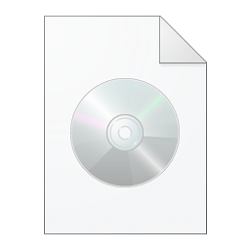
DISM - Add or Remove Drivers on an Offline Image
How to add or remove hardware device drives on an Offline Image with DISM

How to Add or Remove Optional Features on Windows Install Media
Ten Forums own tutorial guru @Brink has written an excellent tutorial about how to turn Windows optional features on or off in online OS, the current Windows installation user has signed in. This tutorial shows how to do the same on an offline image, a Wi
4. When done, ready to create a new ISO file, open an elevated (run as administrator) Deployment and Imaging Tools Environment. You will find it in Start > All Apps > W > Windows Kits:
5. The prompt in Deployment and Imaging Tool Environment is unnecessary long (yellow highlight in next screenshot. Shorten it by jumping to the root of the drive with command
cd \ (blue highlight):6. Enter the following command to create an ISO:
oscdimg.exe -m -o -u2 -udfver102 -bootdata:2#p0,e,bd:\iso_files\boot\etfsboot.com#pEF,e,bd:\iso_files\efi\microsoft\boot\efisys.bin d:\iso_files d:\MyISO.iso
Change the path to your ISO_Files folder in above command sample (D:\ISO_FIles in this sample), location of the folder containing the files copied from ISO image mounted as virtual DVD (D:\ISO_Files in this sample), and your preffered path (storage location) and name for the new ISO file.
7. A new ISO file will be created:
8. ISO has been created:
8. You can now use this ISO to install Windows on a virtual machine, or copy its contents to a USB install media to use in clean installing Windows on a physical computer.
Kari
Last edited by a moderator: