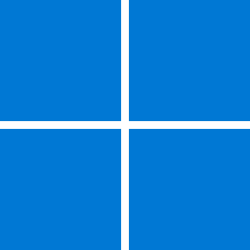Hi
How do I create a single ISO containing all editions of Windows 11 2022 Update including the Enterprise edition?
Thanks
Bye
How do I create a single ISO containing all editions of Windows 11 2022 Update including the Enterprise edition?
Thanks
Bye
My Computer
System One
-
- OS
- Windows 11