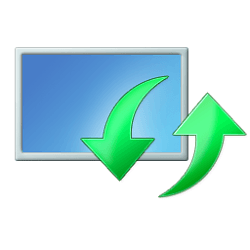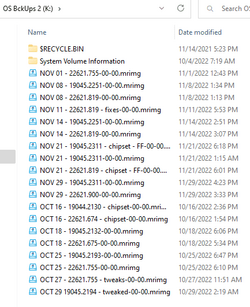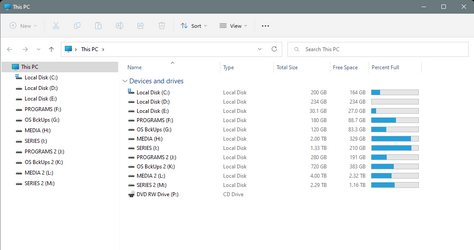This is a follow up on my post where I along with many users had been experiencing update issues starting in August ' 2022. My update issues started with KB5016629 and I thought it was only a Windows 11 issue but after some experimentation I've come to the conclusion that it's not and it also affects Windows 10 machines. MS has apparently done something around August to their updates and it's affecting various machines and may be related to certain hardware configurations. When I first built my machine, I was running Windows 10 and I made multiple backups after major updates. So I decided to do an experiment and tried doing an update on a backup version of Windows 10 restored on a new empty drive. Interestingly that too failed on restart after 30% and the spinning wheel forever. Since I had upgraded all the oem drivers on the machine the only conclusion that I can come up with is that there are one or more Microsoft drivers that are not fully compatible with newer updates and failing migration during updates. I'd like to hear if anyone else has run into this issue and their thoughts. A version of Windows 10 which was able to convert to Win 11 without any issues back in March is not upgrading anymore or even successfully applying newer Windows 10 Cum Updates. Why? The only resolution to these update problems has been a complete clean install.
Last edited:
My Computer
System One
-
- OS
- Windows 11
- Computer type
- PC/Desktop
- Manufacturer/Model
- Custom
- CPU
- I5-9600
- Motherboard
- Gigabyte
- Memory
- 16 Gb
- Graphics Card(s)
- nvidia