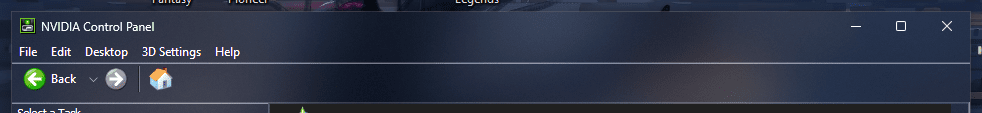mrelephant
New member
- Local time
- 7:37 PM
- Posts
- 1
- OS
- Windows 11
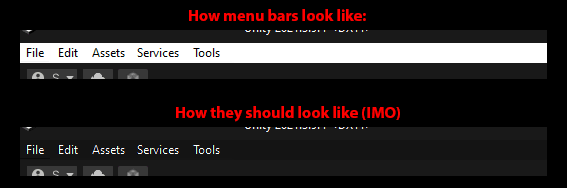
I recently upgraded to Windows 11, and was really disappointed to see that the default menu bars were still not properly adapted to dark mode. I appreciate that some native apps were adapted so nicely to dark mode with built-in menu bars (e.g. Notepad). But the basic menu bar (the one that has stayed the same since Win95) is still all-white. It is really surprising to me that this issue does not come up more frequently. Maybe I'm missing something here. But when you spend the entire day working on an app with white menu bar, it is not only unsightly but it also puts OLED displays at danger of burn-in.
It's also really tiring to hunt for custom themes that darken the menu bar color. Even if they do make it dark, the style adjustment frequently messes up with another application's color template, and makes that application unusable.
I guess this was more of a rant rather than a question, but at least let me ask this: What do you think? And is anyone aware of any roadmap or any plans to implement dark menu bars, or at least the ability to change the color of the menu bars?
- Windows Build/Version
- Windows 11 (21H2, 22000.918)
My Computer
System One
-
- OS
- Windows 11