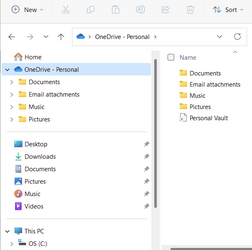- Local time
- 3:29 AM
- Posts
- 218
- OS
- Windows 11 Home 64-bit
Good morning all,
I regularly transfer large amount of files, typically 500GB or so, to OneDrive. This takes several hrs to get completed, that is perfectly ok with me.
BUT when I leave my laptop to do something else the transfer is not continued untill completed. After a certain time the laptop goes in to lazy-mode and takes a rest.
This morning I tried keeping the system alive by using the COFFEE tool ( Coffee ) but my laptop also goes to lazy-mode when using that tool.
Are suggestion to work around this issue ?
I know I can manually tweak the power settings but I am after a simpler and easier solution than that,
Thanks for all the help.
I regularly transfer large amount of files, typically 500GB or so, to OneDrive. This takes several hrs to get completed, that is perfectly ok with me.
BUT when I leave my laptop to do something else the transfer is not continued untill completed. After a certain time the laptop goes in to lazy-mode and takes a rest.
This morning I tried keeping the system alive by using the COFFEE tool ( Coffee ) but my laptop also goes to lazy-mode when using that tool.
Are suggestion to work around this issue ?
I know I can manually tweak the power settings but I am after a simpler and easier solution than that,
Thanks for all the help.
My Computer
System One
-
- OS
- Windows 11 Home 64-bit
- Computer type
- Laptop
- Manufacturer/Model
- ASUS Laptop Zenbook Pro 14
- CPU
- Intel Core i9-13900H 2.6 GHz, 24MB 14 cores 20 threads
- Memory
- 32GB DDR5
- Graphics Card(s)
- NVIDIA GeForce RTX 4060 and Intel Iris Xe Graphics
- Monitor(s) Displays
- 14.5" 2.8K OLED 16:10 120Hz 400nits
- Screen Resolution
- 2880 x 1800 pixels
- Hard Drives
- 1TB M.2 NVMe™ PCIe® 4.0 Performance SSD
- Mouse
- Bluetooth
- Browser
- Microsoft Edge
- Antivirus
- McAfee , Malwarebytes , Ccleaner