Found this program on GitHub call This is Windows 11. Looks interesting. Has anyone used it or have any experience with it? Thanks
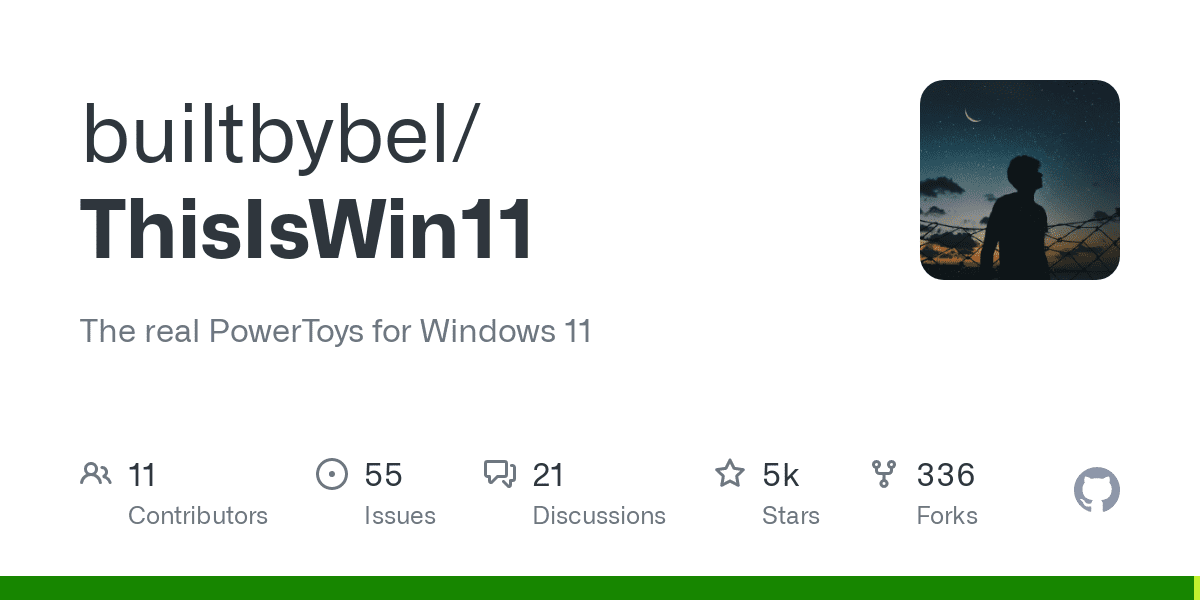
 github.com
github.com
GitHub - builtbybel/ThisIsWin11: The real PowerToys for Windows 11
The real PowerToys for Windows 11. Contribute to builtbybel/ThisIsWin11 development by creating an account on GitHub.
My Computer
System One
-
- OS
- Win11
- Computer type
- Laptop
- Manufacturer/Model
- 2023 HP Pavilion 15t-eg200
- CPU
- Intel® Core™ i7-1255U
- Memory
- 16 GB DDR4-3200 SDRAM (2 x 8 GB); 512 GB PCIe® NVMe™ M.2 SSD
- Screen Resolution
- 1910x1080

















