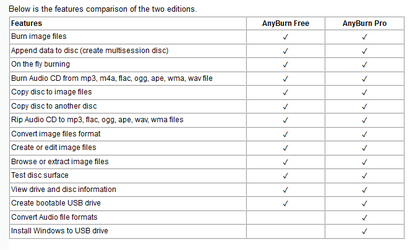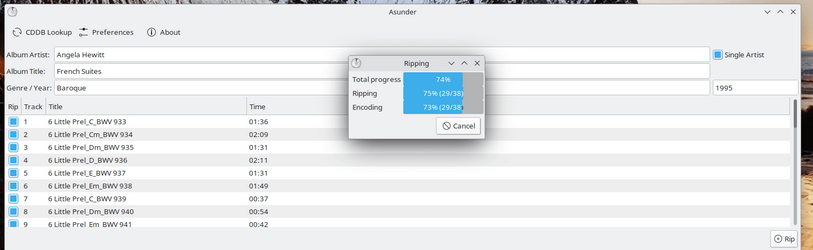- Local time
- 11:40 PM
- Posts
- 5,164
- Location
- Hafnarfjörður IS
- OS
- Windows XP,10,11 Linux (Fedora 42&43 pre-release,Arch Linux)
Hi folks
Is there a decent Windows CD ripper that gets info directly from the CD so can "self tag" in 1-step and rip to flac
I'm using k3b currently which works brilliantly - but I want to run a windows app on a windows laptop. I've still 100's of audio CD's I want to rip before I have no physical audio cd player any more.
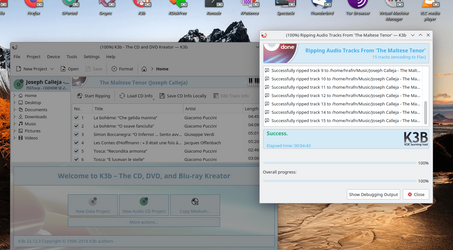
Cheers
jimbo
Is there a decent Windows CD ripper that gets info directly from the CD so can "self tag" in 1-step and rip to flac
I'm using k3b currently which works brilliantly - but I want to run a windows app on a windows laptop. I've still 100's of audio CD's I want to rip before I have no physical audio cd player any more.
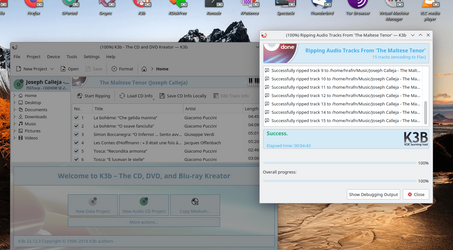
Cheers
jimbo
My Computer
System One
-
- OS
- Windows XP,10,11 Linux (Fedora 42&43 pre-release,Arch Linux)
- Computer type
- PC/Desktop
- CPU
- 2 X Intel i7
- Screen Resolution
- 4KUHD X 2