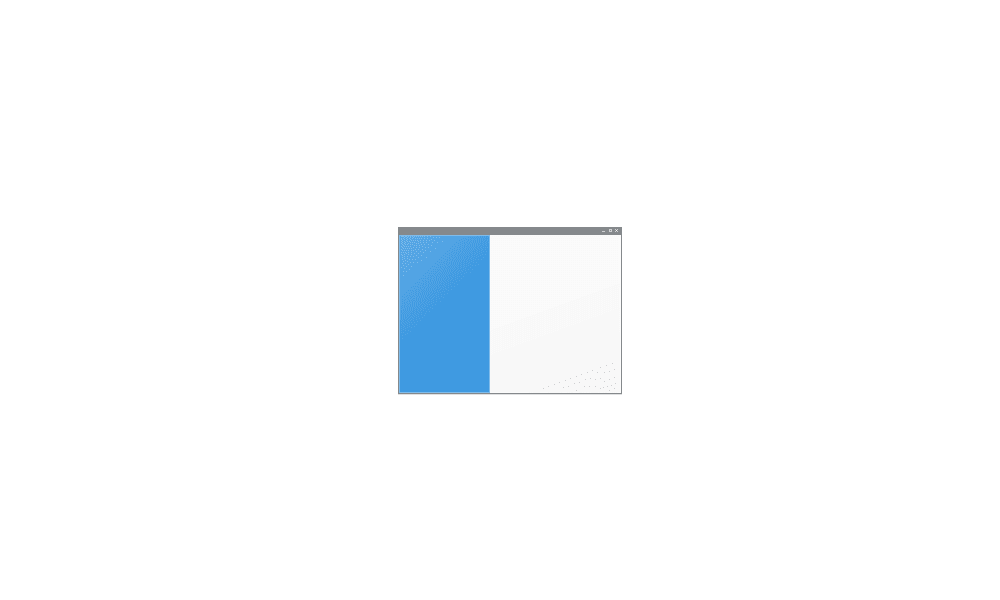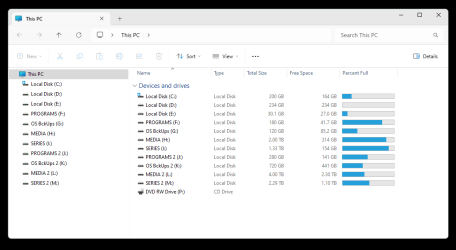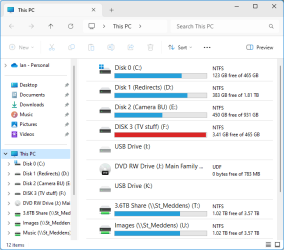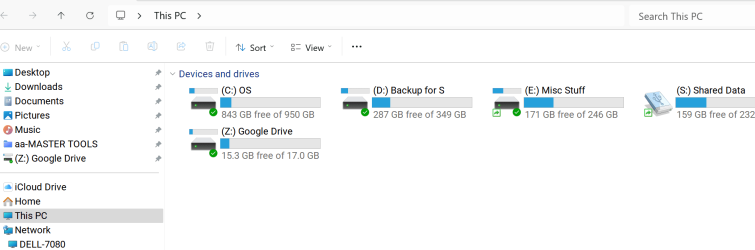Since Win 11 introduced the tabbed explorer, the initial view shows a top level (which I think should be 'Home') named 'Desktop' with all my home folders, including the real Desktop below it. How do I rename this top level folder (or remove this level completely)? Windows 11 Pro Ver 23H2 build 22631.3593
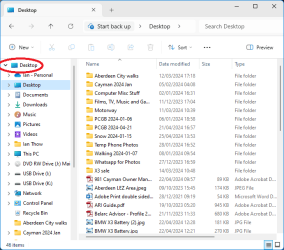
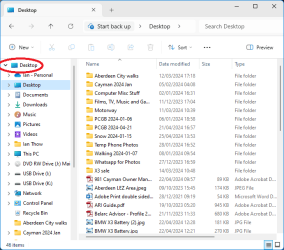
My Computer
System One
-
- OS
- Windows 11
- Computer type
- PC/Desktop
- Manufacturer/Model
- Asus
- CPU
- Intel(R) Core(TM) i5-9600K CPU @ 3.70GHz
- Motherboard
- ASUS Prime Z390-P
- Memory
- 16 GB
- Graphics Card(s)
- NVIDIA GeForce GT 710
- Sound Card
- Realtek
- Monitor(s) Displays
- Dell 24"
- Screen Resolution
- 1920x1080
- Hard Drives
- C: 500GB SSD, D: 1TB HDD, E: 1TB HDD, E: 500GB HDD
- Browser
- Edge
- Antivirus
- Windows