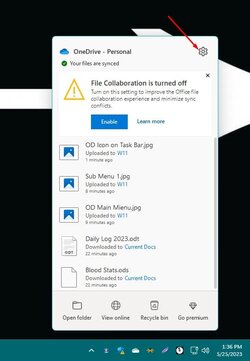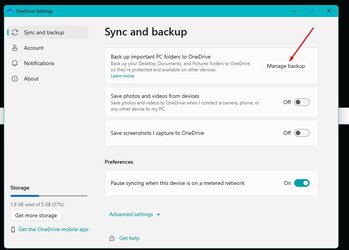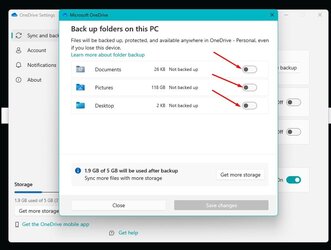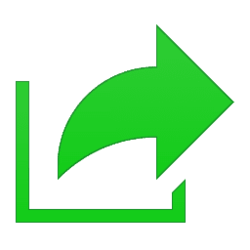I disabled OneDrive with the Group Policy Editor change from the Tutorials. I left it installed, on the off chance that I might want to use it again some day. It's stopped trying to sync, but...
Every time I install a new program, the default save folder for documents that it creates is c:\Users\Buddy\OneDrive\Documents. It's not hard to change that to c:\Users\Buddy\Documents, but it's still an aggravation and one that I'm likely to forget doing one of these days. At one time, I thought the save folder name was baked into the program install, but I've about decided that the program is getting that location from Windows and that it's OneDrive. So...
If there is a default save folder supplied by Windows, how do I change it?
Every time I install a new program, the default save folder for documents that it creates is c:\Users\Buddy\OneDrive\Documents. It's not hard to change that to c:\Users\Buddy\Documents, but it's still an aggravation and one that I'm likely to forget doing one of these days. At one time, I thought the save folder name was baked into the program install, but I've about decided that the program is getting that location from Windows and that it's OneDrive. So...
If there is a default save folder supplied by Windows, how do I change it?
My Computer
System One
-
- OS
- Windows 11 23H2
- Computer type
- Laptop
- Manufacturer/Model
- Lenovo ThinkPad X1 Carbon G10
- CPU
- i5-1240p
- Memory
- 16gb
- Graphics Card(s)
- Whatever comes in it
- Sound Card
- Whatever comes in it
- Monitor(s) Displays
- No external monitor. Yet.
- Screen Resolution
- 1920 x 1200
- Hard Drives
- Internal 512 GB SSD
Desktop 6 TB, 1 TB, 225 GB, all HDDs
Portable 4TB SSD, 2TB HDD
A whole army of USB flash memory sticks
- Mouse
- Logitech M317
- Internet Speed
- 500 mbps Fiber
- Browser
- Chrome
- Antivirus
- Windows Defender
- Other Info
- CalDigit TS4 dock for all my USB stuff, speakers, and connect to Android phone
HP MFP M277dw laser printer/scanner