I uninstalled several programs.
When I go to All APPS and display all apps, the programs still show up like they were never uninstalled.
Is there any way to delete the apps that were uninstalled and still showing up?
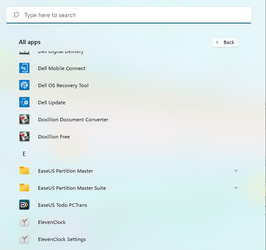
EaseUs Partition Master and the EaseUs Partition Master suite was deleted, but still listed.
I.E. example , I want to remove the EaseUs Partition Master and the EaseUs Partition Master suite.
When I go to All APPS and display all apps, the programs still show up like they were never uninstalled.
Is there any way to delete the apps that were uninstalled and still showing up?
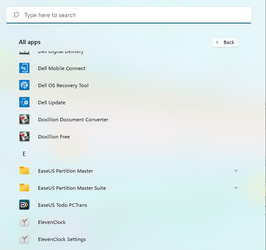
EaseUs Partition Master and the EaseUs Partition Master suite was deleted, but still listed.
I.E. example , I want to remove the EaseUs Partition Master and the EaseUs Partition Master suite.
My Computer
System One
-
- OS
- windows 11 pro
- Computer type
- PC/Desktop
- Manufacturer/Model
- dell
- CPU
- intel core i7-11700f
- Memory
- 12 gb
- Monitor(s) Displays
- 3
- Hard Drives
- 256
- Keyboard
- wireless
- Mouse
- wireless
- Internet Speed
- 50 mb





