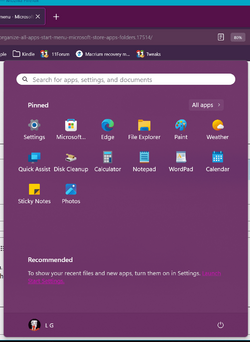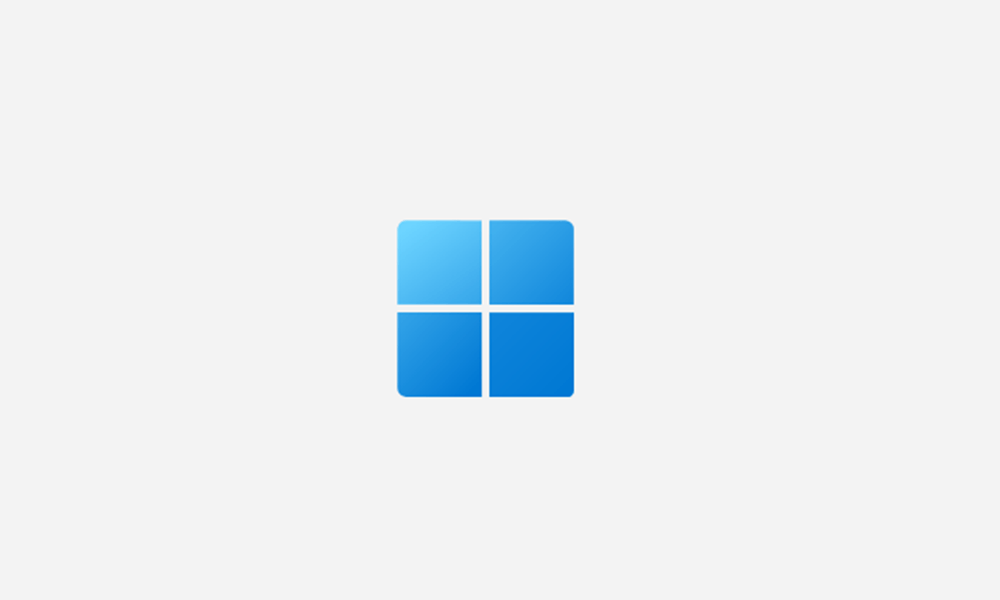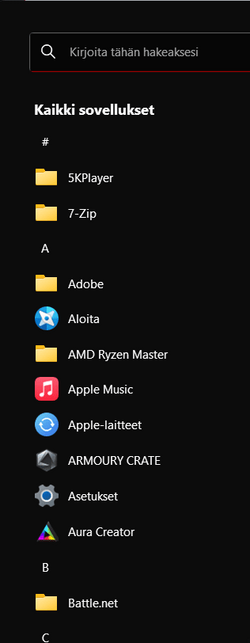Makezu
New member
- Local time
- 9:52 AM
- Posts
- 4
- OS
- Windows 11
Hi
Yesterday i decided start organize all apps in start menu and i have couple issues. Firstly i found article and forum post how to do that and succesfully i did couple apps (they showed in all apps and folders, but when i click these it say: app name bla bla bla.. not found.. check if you writed it right.. so question:
is it possible move these microsoft store apps to folders or no and succesfully open these? Not found any good article or forum post if that possible or no. Or do i miss something important? I tried example add shortcut to desktop.. do 2nd shortcut and then move it folder not helped. Also they still appears alone if you add it folders?
Also i have installed iCloud via store and folder name is in all apps: ms-resource:iCloudAppDisplayname very weird.. but i tried that method until windows said: you can't add special characters. and that iCloud is in folder so not sure why.
And secondly, is there anyway chance remove Start and Settings from there? personally not need be there bc i use start11 and taskbar to go settings. So is there any good third party apps to do that organize thing or registry editor maybe? or do i need to write to windows forum and give feedback and suggestion that feature also these all apps not show in there folder where you can do that remove and add thing...
Thank you.
Yesterday i decided start organize all apps in start menu and i have couple issues. Firstly i found article and forum post how to do that and succesfully i did couple apps (they showed in all apps and folders, but when i click these it say: app name bla bla bla.. not found.. check if you writed it right.. so question:
is it possible move these microsoft store apps to folders or no and succesfully open these? Not found any good article or forum post if that possible or no. Or do i miss something important? I tried example add shortcut to desktop.. do 2nd shortcut and then move it folder not helped. Also they still appears alone if you add it folders?
Also i have installed iCloud via store and folder name is in all apps: ms-resource:iCloudAppDisplayname very weird.. but i tried that method until windows said: you can't add special characters. and that iCloud is in folder so not sure why.
And secondly, is there anyway chance remove Start and Settings from there? personally not need be there bc i use start11 and taskbar to go settings. So is there any good third party apps to do that organize thing or registry editor maybe? or do i need to write to windows forum and give feedback and suggestion that feature also these all apps not show in there folder where you can do that remove and add thing...
Thank you.
- Windows Build/Version
- Windows 11, 22H2, OS Build: 22621.2215
My Computer
System One
-
- OS
- Windows 11