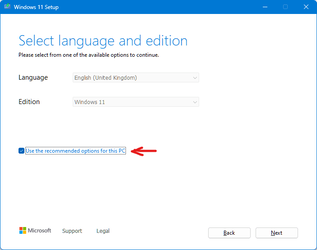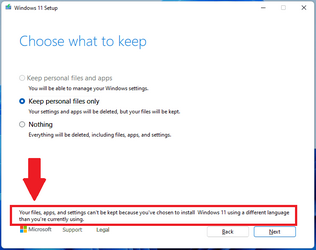My 1 year old Dell XPS laptop is not being offered the upgrade to 22H2 in Windows Update. In addition, it will not install the iso as the option to keep files and applications is greyed out. The installer wants to do a complete reinstall as it reads a different version of Windows. I would like to avoid a reinstall and keep my applications.
I am suspicious the issue is the XPS machine came originally with Windows 11 home. 5 months ago I upgraded to Windows 11 Pro. I suspect the install is reading the Bios Home license. I cannot find the digital license for the Pro Upgrade on my Microsoft Account, but I belive I can have the Pro license using the elevated CMD "wmic path softwareLicensingService get OA3xOriginalProductKey".
Is there a way to force the upgrade using Rufus or other? Any suggestions appreciated
Thanks
I am suspicious the issue is the XPS machine came originally with Windows 11 home. 5 months ago I upgraded to Windows 11 Pro. I suspect the install is reading the Bios Home license. I cannot find the digital license for the Pro Upgrade on my Microsoft Account, but I belive I can have the Pro license using the elevated CMD "wmic path softwareLicensingService get OA3xOriginalProductKey".
Is there a way to force the upgrade using Rufus or other? Any suggestions appreciated
Thanks
- Windows Build/Version
- 21H2 (OS Build 22000.1098)
My Computers
System One System Two
-
- OS
- Windows 11
- Computer type
- Laptop
- Manufacturer/Model
- Dell XPS 9305
- CPU
- I7 1165G7
- Memory
- 16 GB
- Antivirus
- Norton 360
-
- Operating System
- Windows 11
- Computer type
- PC/Desktop
- CPU
- I7 12700K
- Motherboard
- ASRock Z690 Extreme WiFi 6e
- Memory
- 32GB
- Graphics card(s)
- MSI RTX 3060
- Antivirus
- Norton 360