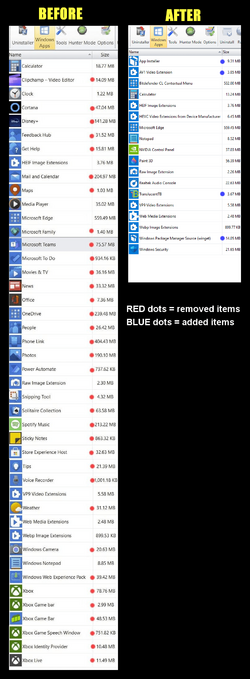- Local time
- 9:54 PM
- Posts
- 455
- OS
- Windows 11 - Updated automatically
Since experimenting with OneDrive and deciding against it (see Selecting drives to sync with OneDrive) and removing it, I have lost Desktop from Windows Explorer. How can I set it up again so that it appears on Quick Access n Windows Explorer. I found how to access the default items that appear there - (Home the Up arrow in bar above that and various folders appear there including Desktop. However right clicking on Desktop results in
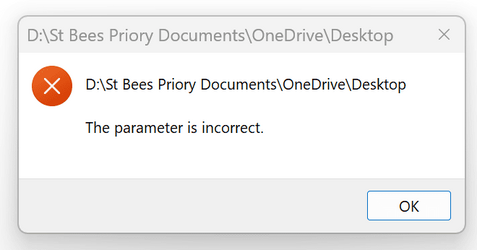
probably because after uninstalling OneDrive, checking files were safe elsewhere, I deleted the Desktop folder named above.
I can create a Desktop folder anywhere I like but not how to show it on Quick Access nor for it to appear on my PC Home screen.
How can I change the location back to wherever it is supposed to be?
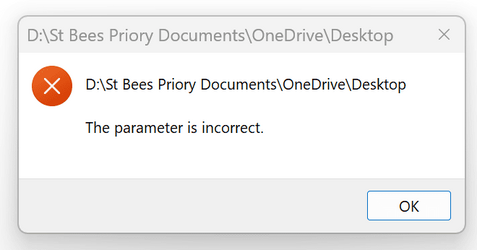
probably because after uninstalling OneDrive, checking files were safe elsewhere, I deleted the Desktop folder named above.
I can create a Desktop folder anywhere I like but not how to show it on Quick Access nor for it to appear on my PC Home screen.
How can I change the location back to wherever it is supposed to be?
My Computer
System One
-
- OS
- Windows 11 - Updated automatically
- Computer type
- PC/Desktop
- Manufacturer/Model
- Updated Chillblast
- CPU
- Intel i7 12700K Twelve Core 3.6Ghz
- Motherboard
- MSI PRO Z690-A DDR4 Motherboard
- Memory
- Corsair 32Gb Vengeance RAM
- Cooling
- Air cooled
- Internet Speed
- 72Mb down, 18Mb up
- Browser
- Chrome
- Antivirus
- Avast