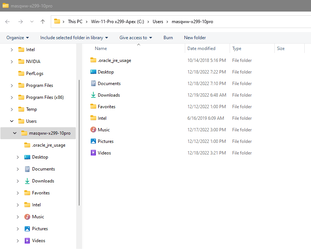DarkStar
Member
Items in Quick Access list
I have Unpinned a couple and Pinned some, but I cannot Unpin the Desktop item. Oddly, it is a OneDrive icon (the others I removed were OneDrive ones too). How can I Unpin it, or is this a bug?
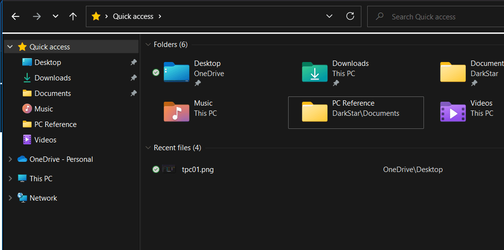
Items in This PC
Some of the items listed there are also OneDrive items. That is, at least, misleading. How can I change This PC tp show my own local folders, not the OneDrive ones?
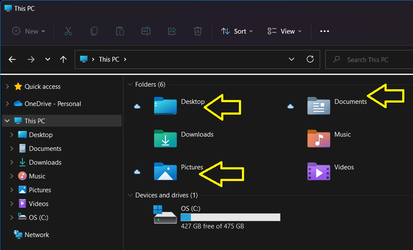
I have Unpinned a couple and Pinned some, but I cannot Unpin the Desktop item. Oddly, it is a OneDrive icon (the others I removed were OneDrive ones too). How can I Unpin it, or is this a bug?
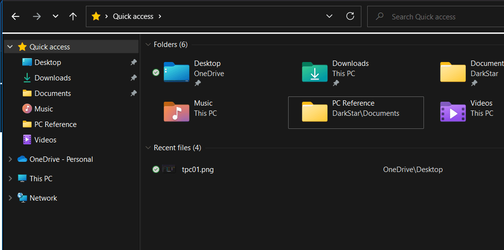
Items in This PC
Some of the items listed there are also OneDrive items. That is, at least, misleading. How can I change This PC tp show my own local folders, not the OneDrive ones?
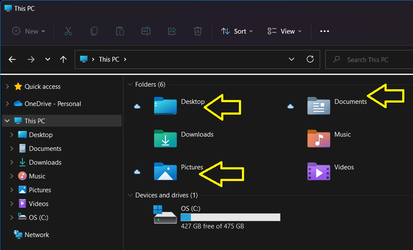
- Windows Build/Version
- 22000.1219
My Computer
System One
-
- OS
- Windows 11 Home 22H2
- Computer type
- Laptop
- Manufacturer/Model
- ASUS VivoBook X515JAB
- CPU
- Intel i5-1035G1 1.00GHz, 1190 MHz, 4 cores
- Motherboard
- ASUS X515JAB
- Memory
- 8 GB
- Graphics Card(s)
- Intel UHD Graphics
- Sound Card
- Intel Smart Sound Technology
- Monitor(s) Displays
- 1
- Screen Resolution
- 1920 x 1080, 60Hz
- Hard Drives
- 512GB SSD NVMe Intel
- Mouse
- Wired
- Internet Speed
- 4 MBps
- Browser
- Firefox
- Antivirus
- Norton