Valour549
New member
- Local time
- 11:18 PM
- Posts
- 24
- OS
- Windows 11
Follow along with the video below to see how to install our site as a web app on your home screen.
Note: This feature may not be available in some browsers.

 www.elevenforum.com
www.elevenforum.com
Instead of 3D Objects, is it possible to have the user folder (like the one in Quick Access) added to This PC instead?
 www.elevenforum.com
www.elevenforum.com
This tutorial adds 3D Object, I'd like to be able to add the User folder instead.Did you not read the tutorial? I made suggestions linked this to you.
You need to make some what of an effort when members reply to your threads with suggestions.
How to show Quick Access AND This PC at the same time?
All this space in File Explorer's home directory. Is it not possible to show both "Devices and drives" AND "Quick Access" at the same time?www.elevenforum.com
If you were to actually read the tutorial, you will see there is a reg file to add each folder, and there are reg files to remove folders you don’t want to have showing.Instead of 3D Objects
if you're talking about the root User profile folder, then yes it is possible. you can do it via registry mod or winaero tweaker. if you're not good with registry, use the tweaker as it is a gui.user folder
Hello, and welcome.Instead of 3D Objects, is it possible to have the user folder (like the one in Quick Access) added to This PC instead?

 www.elevenforum.com
www.elevenforum.com
Computer\HKEY_CLASSES_ROOT\CLSID\{B4BFCC3A-DB2C-424C-B029-7FE99A87C641}\ShellFolder
1) Desktop: B4BFCC3A-DB2C-424C-B029-7FE99A87C641 SortOrderIndex: 72 -> 0
2) Downloads: 088e3905-0323-4b02-9826-5d99428e115f SortOrderIndex: 0 -> 1
3) Documents: d3162b92-9365-467a-956b-92703aca08af SortOrderIndex: 0 -> 2
4) Pictures: 24ad3ad4-a569-4530-98e1-ab02f9417aa8 SortOrderIndex: 0 -> 3
5) Videos: f86fa3ab-70d2-4fc7-9c99-fcbf05467f3a SortOrderIndex: 0 -> 4
6) Music: 3dfdf296-dbec-4fb4-81d1-6a3438bcf4de SortOrderIndex: 0 -> 5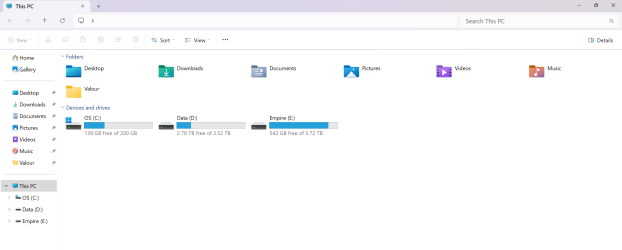
Which is exactly what the tutorial teaches you to do.I did ofc read the tutorial, but didn't want the 3D Objects and instead want my User folder.
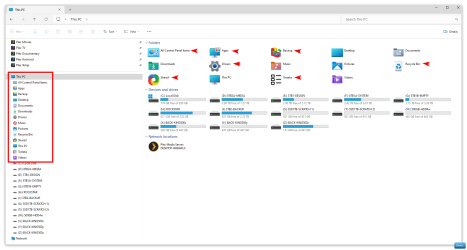
Well the thing is I didn't want to have a list of all those icons under This PC in the left-hand plane; I want only my drives there.
Which is exactly what the tutorial teaches you to do.
it wouldn't happen with the reg files in the tutorial.
So is it possible to add something like "Apps" to this PC, without it showing up on the left-hand plane? If so do let me know how.That's a custom registry fix I have implemented, it wouldn't happen with the reg files in the tutorial.
you have to find and annotate all of the CLSIDs that you want to display. again, winaero is a gui so its just quicker
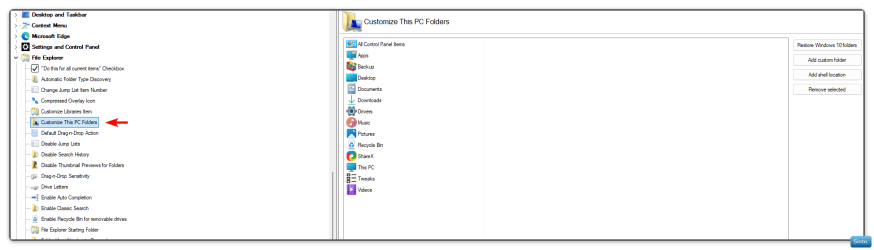
2 ways:Any custom folder you add to the top of File Explorer using Winaero, (if that's what you mean, in the image below) will show in the left pane as per my image above. I've not found a way to prevent it.
But I want it like that so I am happy.
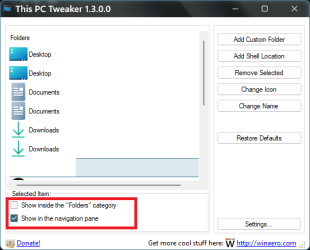
2 ways:
1) use his older app "This PC Tweaker" and uncheck nav pane box
View attachment 110630
2) Registry mod:
Computer\HKEY_USERS\your_user_sid\Software\Classes\CLSID\whatever_folder
DWORD "System.IsPinnedtoNameSpaceTree" from 1 to 0
*also, if you uncheck "Show inside the "Folders" category", it will list it with the drives instead (without having to use the subst command to map it as a drive)
