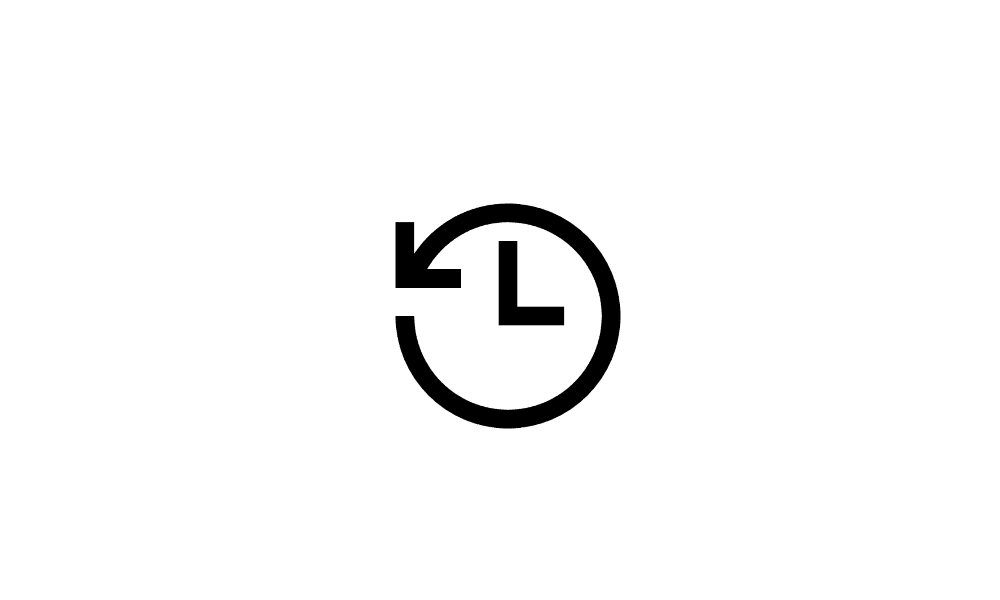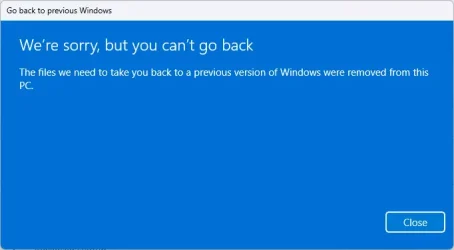MS WhippingBoy
New member
- Local time
- 3:12 PM
- Posts
- 11
- OS
- Windows 10 Pro Build 19045 (22H2); Windows 11 Pro Build 26100.1 (24H2) - or maybe 23H2 if I CAN...
First post, thanks for the forum. I've gratefully lurked solutions here before now.
The 24H2 absolutely infinitely insane destruction of Alt-tab usage (AltTabSettings=1, CoolSwitch=12 rows, 12 columns) is more devastating than I can handle. The aforementioned Registry settings have been how many have used alt-tab to scroll through icons just like it's continuously been since, I believe, Windows 3.1. Microsoft for NO Godly reason eliminated that. Now all you can do is trudge through preview thumbnails, like with WindowsKey-Tab. FBG. FBG.
I installed 24H2 today. In horror, I quickly uninstalled 24H2 from System/Windows Updates and restarted. Alt-tab still trudges through preview thumbnails, not icons. (I have over 100 windows. I don't have time to trudge.) Failure. The entry to uninstall no longer appears, but 24H2 remains. The only other available uninstall was KB5058411 which I did; restarted; but 24H2 remains.
What can I do? I will pay a store to install Win 10 if I can't remove 24H2. It's THAT BAD. I use alt-tab to navigate more than 100 windows' icons, which for years have easily fit in a 12X12 grid when you press alt-tab; now that takes 11 page downs or scroll clicks to see, with the previews alt-tab makes you view in 24H2; and only 12 fit on the screen. FBG
So I'm asking:
1. How can I uninstall 24H2 since the obvious method does not uninstall it?
2. If I just can't, must I go to a store and purchase Win 10? (It has active licensed Win 11, ever since purchase late 2023).
3. Walk of shame: no backups are available.
Of course if there is a solution to alt-tab showing ICONS and not previews, like it has for 30 years or something, with a sensible Z-order(that's gone too), that's what I want most of all. (I've spent hours searching, and every single person is saying it is hopeless)
The 24H2 absolutely infinitely insane destruction of Alt-tab usage (AltTabSettings=1, CoolSwitch=12 rows, 12 columns) is more devastating than I can handle. The aforementioned Registry settings have been how many have used alt-tab to scroll through icons just like it's continuously been since, I believe, Windows 3.1. Microsoft for NO Godly reason eliminated that. Now all you can do is trudge through preview thumbnails, like with WindowsKey-Tab. FBG. FBG.
I installed 24H2 today. In horror, I quickly uninstalled 24H2 from System/Windows Updates and restarted. Alt-tab still trudges through preview thumbnails, not icons. (I have over 100 windows. I don't have time to trudge.) Failure. The entry to uninstall no longer appears, but 24H2 remains. The only other available uninstall was KB5058411 which I did; restarted; but 24H2 remains.
What can I do? I will pay a store to install Win 10 if I can't remove 24H2. It's THAT BAD. I use alt-tab to navigate more than 100 windows' icons, which for years have easily fit in a 12X12 grid when you press alt-tab; now that takes 11 page downs or scroll clicks to see, with the previews alt-tab makes you view in 24H2; and only 12 fit on the screen. FBG
So I'm asking:
1. How can I uninstall 24H2 since the obvious method does not uninstall it?
2. If I just can't, must I go to a store and purchase Win 10? (It has active licensed Win 11, ever since purchase late 2023).
3. Walk of shame: no backups are available.
Of course if there is a solution to alt-tab showing ICONS and not previews, like it has for 30 years or something, with a sensible Z-order(that's gone too), that's what I want most of all. (I've spent hours searching, and every single person is saying it is hopeless)
My Computer
System One
-
- OS
- Windows 10 Pro Build 19045 (22H2); Windows 11 Pro Build 26100.1 (24H2) - or maybe 23H2 if I CAN...
- Computer type
- PC/Desktop
- Manufacturer/Model
- Dell Optiplex and Latitude