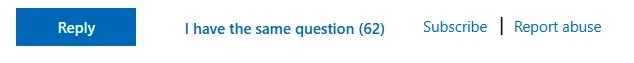"Fast" answer
@Hazel123 before I go away for a while. All great advice, and I'll utilize every point. Great help there, all of it.
All of the following in this post regards
> What was it you didn't like about 24H2?
There's something called z-order maintained for when you go alt-tab, which might be called "last in, first out" so the first thing you highlight upon alt-tab is the most recent focused window, and while holding alt, if you tab, you get the "next-next" most recent focused, and tab again, the next most, etc., as you tab, circling through window icons while holding alt. One vital feature is that if you go alt-tab and release, you get a "toggle" to the prior focus window. That effectively reverses "position 1 and position 2". Doing that successively, even interrupted by typing or clicking within one of the pair, even temporarily invoking and closing another window, thus lets you instantly repeatedly toggle between 2 windows. Every 2 seconds, or even a minute or hour or day later. This is vital and fundamental for every computer user I've every encountered. Going back and forth between 2 windows with a single keystroke might be done even hundreds of times a day for some businesses or technicians or even anyone copy/pasting between windows. (However if you have something like 6 or less windows going at a time, fine, take your mouse down to the Windows taskbar, click to open, click to select if more than one of those. SOME people needn't use alt-tab at all, because they wouldn't need it to rapidly navigate.)
A further vital aspect of alt-tab and z-order is alt-Escape. That "pulls a window out of the z-order", and pushes that window to the "other end of the stack" which means SHIFT-alt-tab progresses through every window that got alt-ESC, in the order THEY were pushed; and ultimately shift-alt-tab (and repeated tab presses) circles through the list of windows back to the start, the current window. Net effect, the first 5 alt-tab icons are the 5 you want to have close by, "first on the list" without time-assassinating distracting window icons that you "pushed out of the way".
Another serious 24H2 infliction is "preview windows" are mandatory. This slows navigation down massively if you have more than 10 or 12 windows open because you can't see them all; you must scroll. (Before 24H2 a 12 by 12 grid of icons was simple to achieve. And if you DID want, you could always cost-free go Win-tab to use that style, which also frees needing to hold alt. And you could still use taskbar freely.).
Note, what I've described above was attempted to be eliminated by MS beginning with Win 7. However in response to the screaming user blowback they let people continue sanely with AltTabSettings=1 in Registry and continue to work at full speed and effectiveness. W8, W10 and even Win 11 did fine in initial years.
Until 24H2. Microsoft declared that you CANNOT operate that way now if you take 24H2. And apparently you MUST take 24H2. That is severe. Very severe. 24H2 forces "new alt-tab" which kills user capability. It apparently has god invulnerability. Even 3rd party winaero has no fix for it. Please tell me if/when one appears. 24H2 forces severe efficiency destruction and productivity destruction. Not a little "oh, you'll get used to it" cute change. BTW they're destroying how Windows P.C.s have operated for 25 years. Since Win 98 IINM. It's so bad that I exploded and started this thread - SOLELY because of alt-tab.
So THAT is why I desperately wish to prevent 24H2 here. So much that I'll wipe my drive and install W10 when they force me to take 24H2. (Maybe even W7, which is IMO a far better experience.) (Haha! I still use XP - daily - for well suited tasks on another box.)
More length than you asked for, but I just got in a "zone" and typed up a storm, sorry for the length. I'm not always smart enough to grasp what is "too little info" vs. too much, especially on nonvocal communication, and obviously technical; so erring on the side of caution with this painful long length. And including colorful conveyance of context and rationale in case it clarifies. FWIW