Good morning, I have the same problem on Windows 11 Pro 21H2 [Version 10.0.22000.1042].
After entering security, I have unknown information. The problem is with the TPM tab. Sometimes when I enter everything is ok, TPM is detected. Sometimes the information is unknown. I noticed the problem a few days ago. I have multiboot (2x Win 11 Pro 21H2 on the same PC). Oddly enough, on 1 system that is less used (but also has all the updates installed) the problem does not occur. On the other hand, the system I use most of the time has a problem and sometimes the security is unknown. I don't know what I can do to fix it. I also use Eset internet security. Sorry for my english, i use google translate

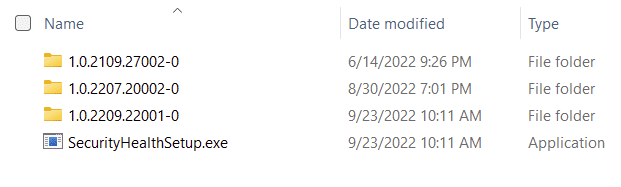
 ...
...






