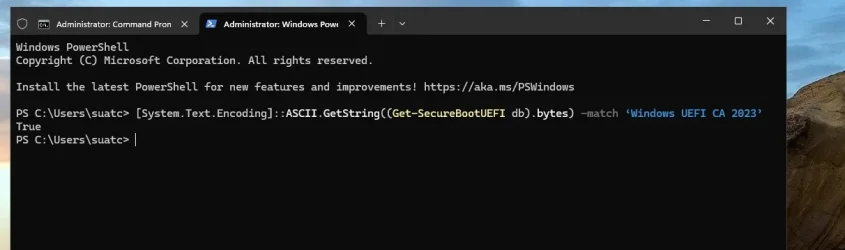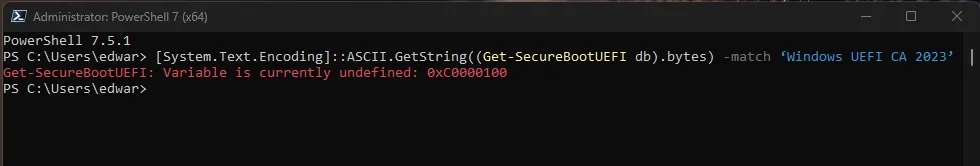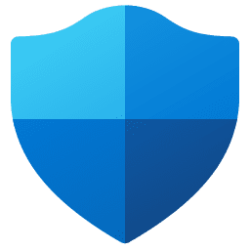Bitlocker is mentioned in the post from MS below. See under the Plan the deployment section and go to # 5.

Revoking vulnerable Windows boot managers | Windows IT Pro blog
Learn about the measures Microsoft is taking to help keep you safe from the If you're worried about the BlackLotus UEFI bootkit vulnerability (CVE-2023-24932).techcommunity.microsoft.com
I fear bitlocker kicking in more (without my permission) than I do any BlackLotus threat.
~
PS: I did run those commands, rebooted and they ended up "true", but I expect the vast majority of people out there won't do this...
My Computers
System One System Two
-
- OS
- Windows 11 Pro 23H2
- Computer type
- Laptop
- Manufacturer/Model
- Microsoft Surface Pro
- Memory
- 32GB
-
- Operating System
- Windows 11 Pro 23H2
- Computer type
- Laptop
- Manufacturer/Model
- Lenovo ThinkPad P14s Gen 3 Intel (14”) Mobile Workstation - Type 21AK
- Memory
- 32GB