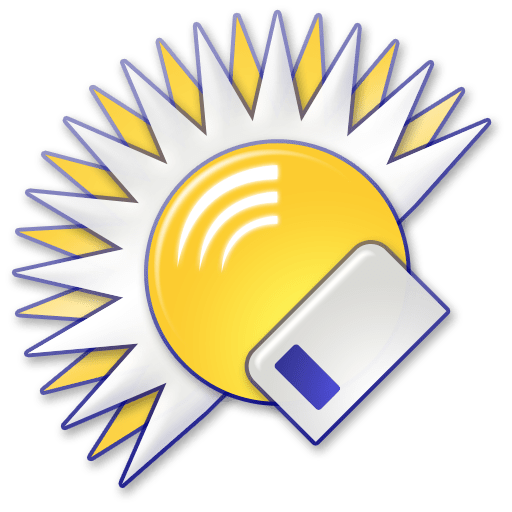I think I got it. First I click the plus sign then I click on a folder I want to make into a tab.
If I don't click on the plus sign first, and just click on folders, they will go to the tab bar, but won't be a tab. There is only one "tab" that shows what I clicked on, and each folder click will show on that "tab" only. And of course any previous folders will disappear as they all show in that one tab.
I'm not sure of your problem. But something that is worth noting is that it's a good idea to set a default Lister.
In Directory Opus, a Lister is the main window that displays files and folders. So, what you see when you open Directory Opus is a Lister. It's basically the same as File Explorer, but with enhanced functionality. Each new tab is also considered a Lister. It's just the terminology that Directory Opus uses.
Now, back to setting a default Lister. My computers all have more than one internal drive as I like to work on secondary drives rather than work on the primary operating system drive, so I set my default Lister to D:\ drive. So when I open up Directory Opus or open a new tab, it opens at D:\ drive.
You can set the default Lister to any drive or folder path you want. You may prefer the Documents folder if you only have one internal drive. I can't remember what the out of the box default Lister is set to. What folder do you see when you open Directory Opus or open a new tab?
If you want to change it, you browse to the drive or folder you wish to set as the default Lister, then go to Settings -> Set As Default Lister.
If you have multiple tabs open when you do that, all those tabs will open at their respective paths when you open Directory Opus. It's best to just have the one tab open when you set the default Lister.