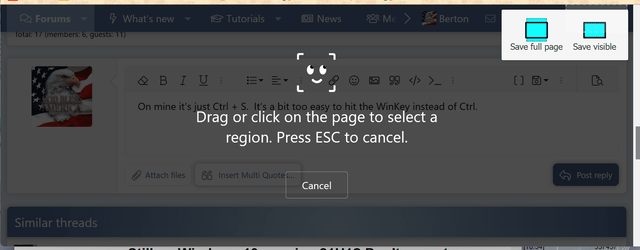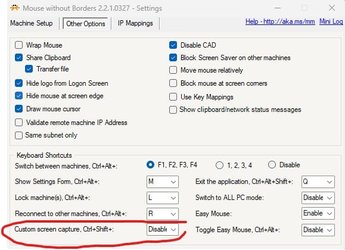KMuser
Member
- Local time
- 7:45 PM
- Posts
- 2
- OS
- Windows 11
Hi,
I'm struggling to disable windows shortcut CTRL+SHIFT+S.
I use this shortcut a lot to save files as its a common shortcut for 'save as' but every time I press this shortcut windows pops up a two red lines for snipping a screenshot.
I've disabled the snipping tool in Local Group Policy editor and uninstalled the default snipping tool app in windows 11 but it still shows up.
Any solutions would be great. Thanks.
I'm struggling to disable windows shortcut CTRL+SHIFT+S.
I use this shortcut a lot to save files as its a common shortcut for 'save as' but every time I press this shortcut windows pops up a two red lines for snipping a screenshot.
I've disabled the snipping tool in Local Group Policy editor and uninstalled the default snipping tool app in windows 11 but it still shows up.
Any solutions would be great. Thanks.
- Windows Build/Version
- 22H2 (OS Build 22621.963)
My Computer
System One
-
- OS
- Windows 11
- Computer type
- PC/Desktop
- CPU
- ryzen 9 5050x
- Motherboard
- ASUS ROG STRIX B550-F
- Memory
- DDR4 64gb
- Graphics Card(s)
- RTX 3080
- Monitor(s) Displays
- Wacom 27"
- Screen Resolution
- 2560 x 1440