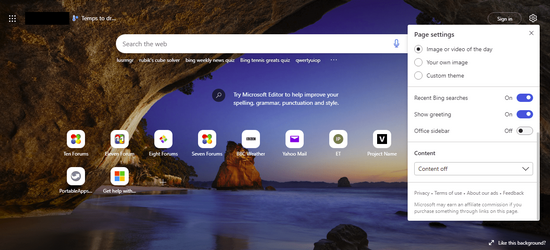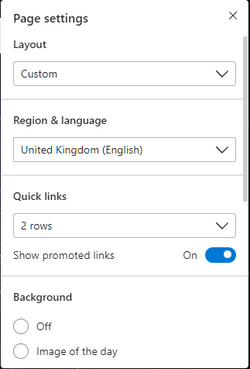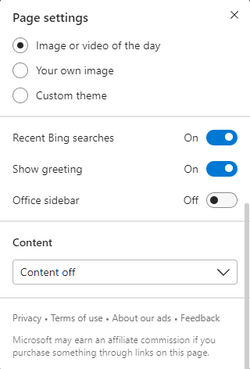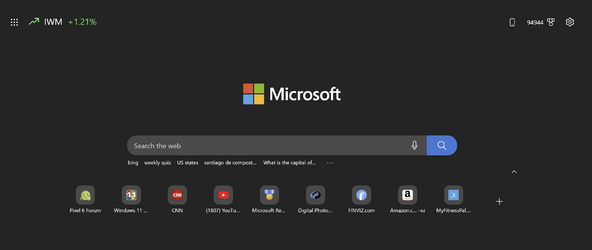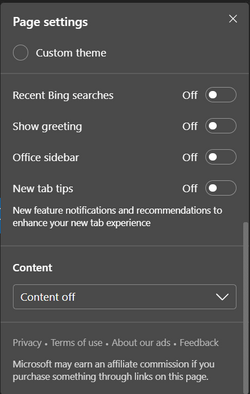- Local time
- 5:27 AM
- Posts
- 494
- OS
- Windows 11
From what I can find, there appears no longer to be a way to disable the news feed in Edge. There used to be a Content Off selection with the Content pull-down but at least on my system, that option is no longer there.
So, have they locked Edge into their news feed now?
So, have they locked Edge into their news feed now?
- Windows Build/Version
- Win11 21H2 build 22000.918
My Computer
System One
-
- OS
- Windows 11
- Computer type
- PC/Desktop
- Manufacturer/Model
- Custom built
- CPU
- Ryzen 5600X
- Motherboard
- ASRock Steel Legend
- Memory
- 16GB
- Graphics Card(s)
- EVGA GT 710
- Sound Card
- None
- Monitor(s) Displays
- 23",24", 19" - flat panels
- Screen Resolution
- 1920x1200
- Hard Drives
- None - only M.2 SATA and NVMe drives
- PSU
- 750W
- Case
- Antec
- Cooling
- stock Wraith cooler
- Keyboard
- Corsair gaming
- Mouse
- Logitech M720
- Internet Speed
- 1Gb