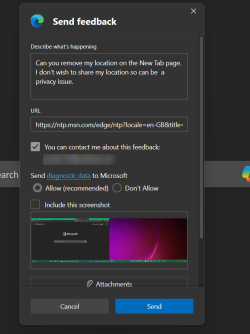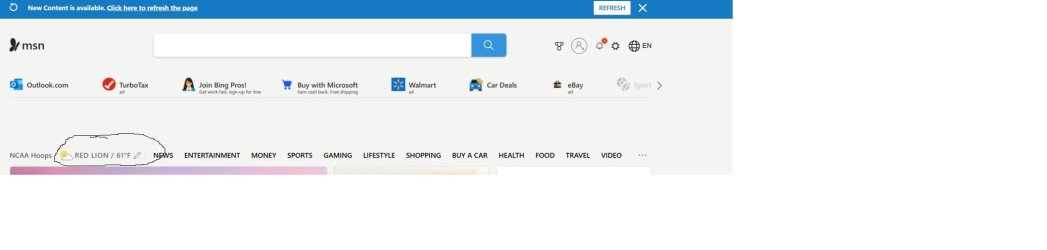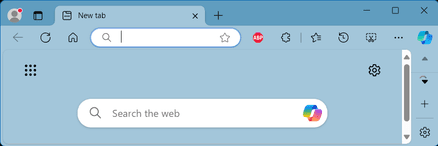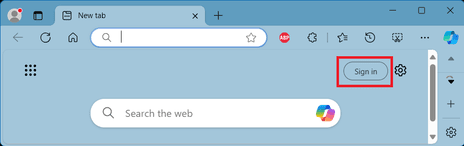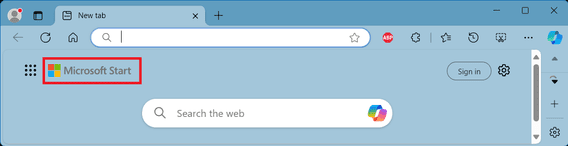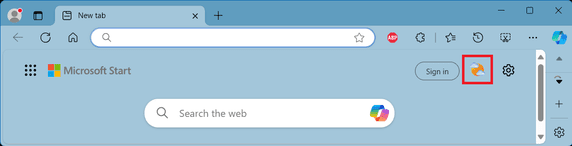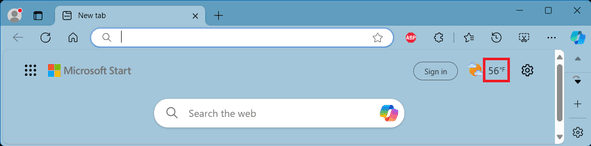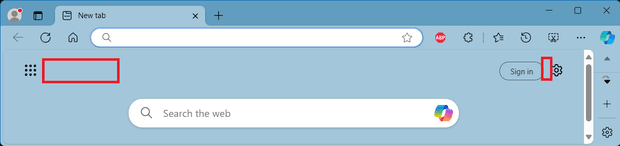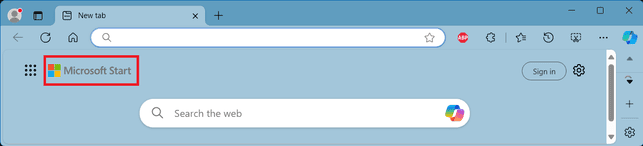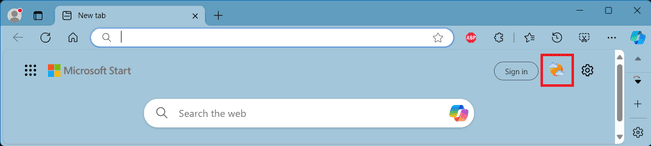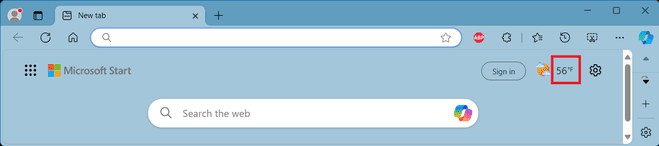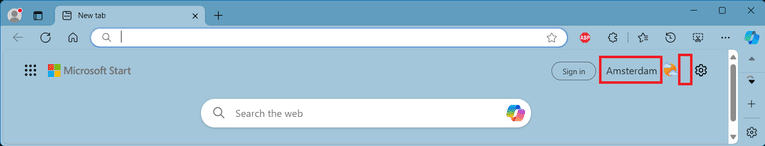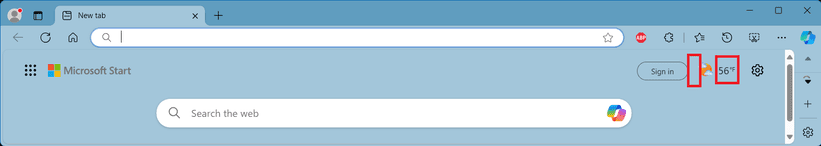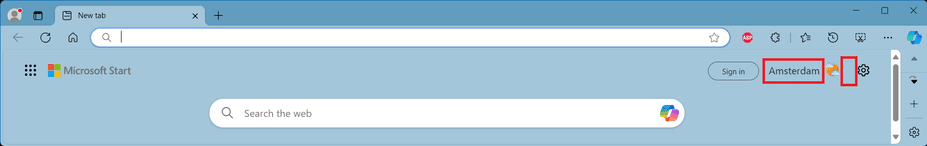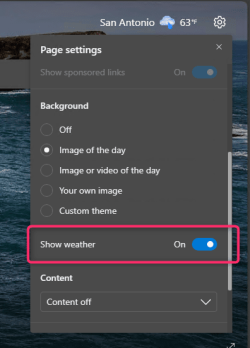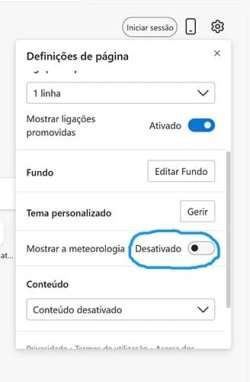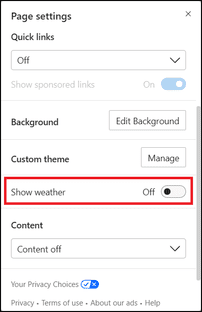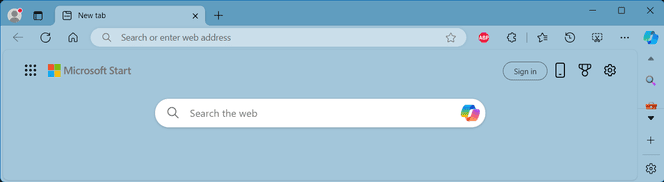You are missing the Show weather On/Off toggle in the custom page options.
Therefore:
1. Microsoft Edge > Repair.
2. Microsoft Edge WebView2 Runtime > Repair.
3. Weather App > Repair/Reset/Re-install/update.
There is obvious common graphics in the Weather App hence doing 3.
I assume no system mods.
Therefore:
1. Microsoft Edge > Repair.
2. Microsoft Edge WebView2 Runtime > Repair.
3. Weather App > Repair/Reset/Re-install/update.
There is obvious common graphics in the Weather App hence doing 3.
I assume no system mods.
My Computer
System One
-
- OS
- Windows 11