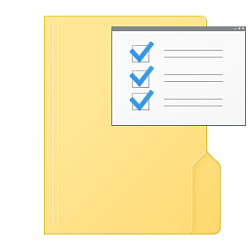The Paragon HDM Logo has gone missing on the desktop and in the program files see attached file.
In Malware Bytes setup folder a File 10177d has appeared, suspect that should be an icon
Kind help please
In Malware Bytes setup folder a File 10177d has appeared, suspect that should be an icon
Kind help please
- Windows Build/Version
- Window 11 Pro build 22000.556
Attachments
My Computer
System One
-
- OS
- Window 11
- Computer type
- PC/Desktop
- Manufacturer/Model
- Mine


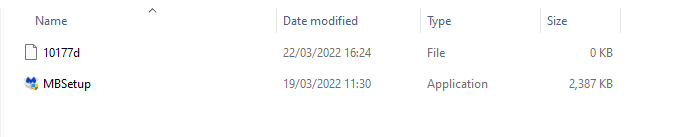
 Do you use any cleaning programs? Something that might delete an icon?
Do you use any cleaning programs? Something that might delete an icon?