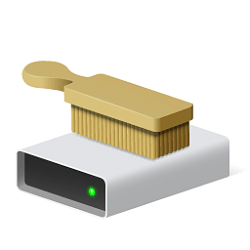- Local time
- 5:50 AM
- Posts
- 845
- OS
- Windows 11 24H2 Pro (RP Build 26100.4762)
Hey folks,
try as I might, I cannot get Disk Cleanup (via clean up system files) to clean the files in Windows Update Cleanup.
It's 2.13 GB worth of update files.
I've tried everything, searched for solutions, but nothing works.
Does anyone know a sure-fire method that would clear these WU files?
try as I might, I cannot get Disk Cleanup (via clean up system files) to clean the files in Windows Update Cleanup.
It's 2.13 GB worth of update files.
I've tried everything, searched for solutions, but nothing works.
Does anyone know a sure-fire method that would clear these WU files?
My Computer
System One
-
- OS
- Windows 11 24H2 Pro (RP Build 26100.4762)
- Computer type
- PC/Desktop
- Manufacturer/Model
- Alienware