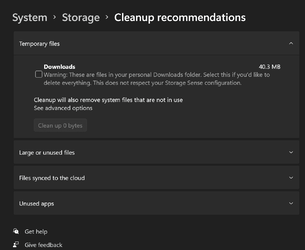- Local time
- 6:17 PM
- Posts
- 5,149
- Location
- Hafnarfjörður IS
- OS
- Windows XP,10,11 Linux (Fedora 42&43 pre-release,Arch Linux)
Hi folks
What was wrong with the old way in "Properties" ->Disk cleanup to get rid of windows.old file -- now you have to run a separate app (type on the windows icon Disk cleanup) to get the familiar panel. I'm on the latest W11 rs_preview release 22543
This is just bonkers -- what's the point of having "Disk properties" if you have to hunt all over the shop to get at various bits of disk management.
Cheers
jimbo
What was wrong with the old way in "Properties" ->Disk cleanup to get rid of windows.old file -- now you have to run a separate app (type on the windows icon Disk cleanup) to get the familiar panel. I'm on the latest W11 rs_preview release 22543
This is just bonkers -- what's the point of having "Disk properties" if you have to hunt all over the shop to get at various bits of disk management.
Cheers
jimbo
My Computer
System One
-
- OS
- Windows XP,10,11 Linux (Fedora 42&43 pre-release,Arch Linux)
- Computer type
- PC/Desktop
- CPU
- 2 X Intel i7
- Screen Resolution
- 4KUHD X 2